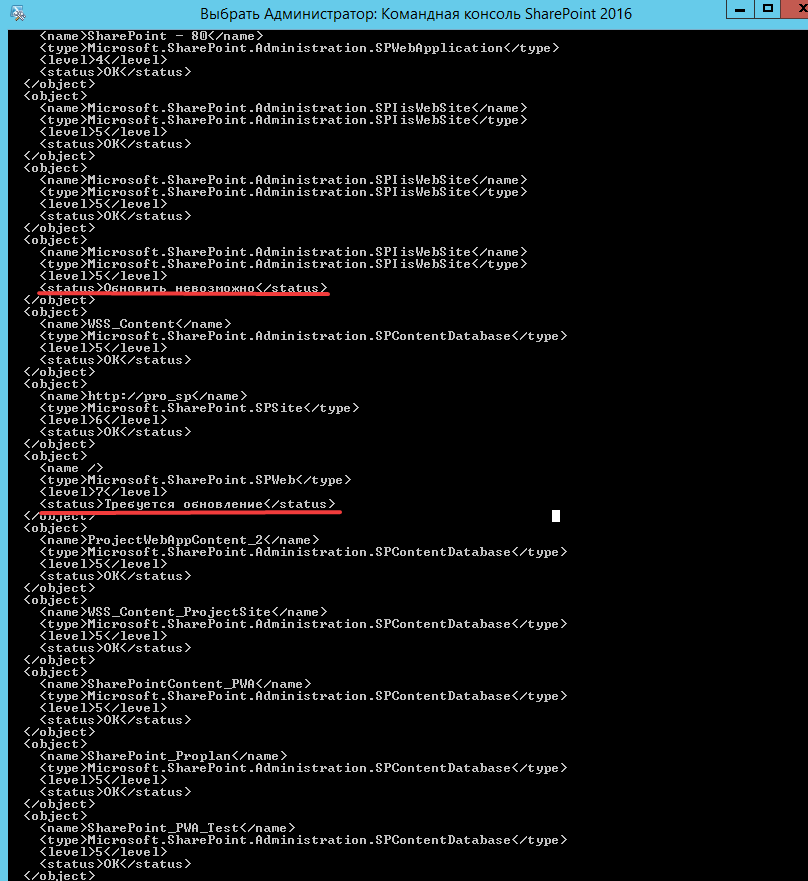After applying updates to SharePoint, it fails.
Most databases have been updated, but when checking stsadm.exe -o localupgradestatus
- Microsoft.SharePoint.Administration.SPIisWebSite Status: Unable to update;
- Microsoft.SharePoint.SPWeb status: update required;
The error is logged:
ERROR Exception: The system cannot find the path specified. 00000000-0000-0000-0000-000000000000 03/02/2019 11: 01: 15.06 PSCONFIG (0x5820) 0x5E38 SharePoint Foundation Upgrade SPUpgradeSession an58c; ERROR in System.DirectoryServices.DirectoryEntry.Bind (Boolean throwIfFail) in System.DirectoryServices.DirectoryEntry.Bind () in System.DirectoryServices.DirectoryEntry.get_AdsObject () in System.DirectoryServices.PropertyValueCollection.PopulateList () in System.DirectoryServices.PropertyValueCollection. .ctor (DirectoryEntry entry, String propertyName) in System.DirectoryServices.PropertyCollection.get_Item (String propertyName) in Microsoft. SharePoint.Upgrade.SPSequence.get_CanUpgrade () in Microsoft.SharePoint.Upgrade.SPUpgradeSession.CanUpgrade (Object o) 00000000-0000-0000-0000-000000000000;