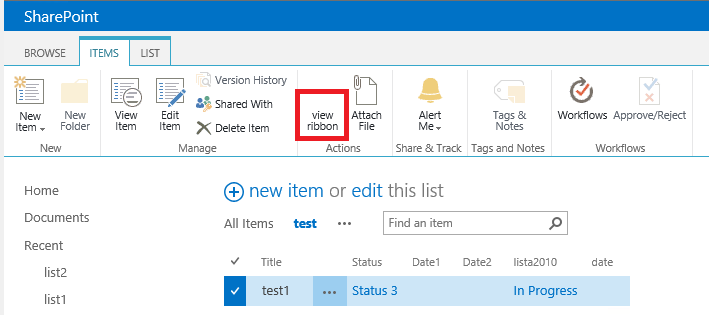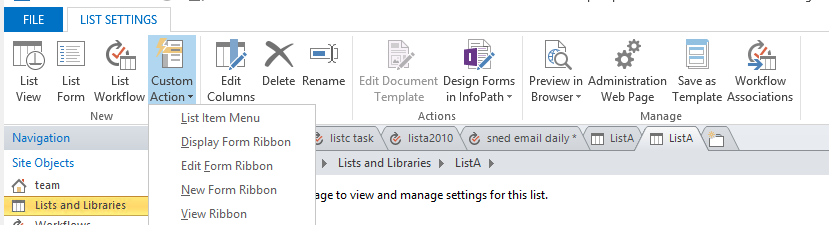I have been trying to add one view ribbon in my sharepoint list.
For that I opened the list in sharepoint designer > I go to custom actions > Choose view ribbon.
Issue what I face is, that the view ribbon doesn't show up. I want to show the ribbon In every view of my list.
I am using this ribbon to print those items which are selected in list.
After selecting items, user would click print icon in ribbon and JavaScript code in web part would be called.
Can anyone please help me with this?
How to populate a ribbon on list views?