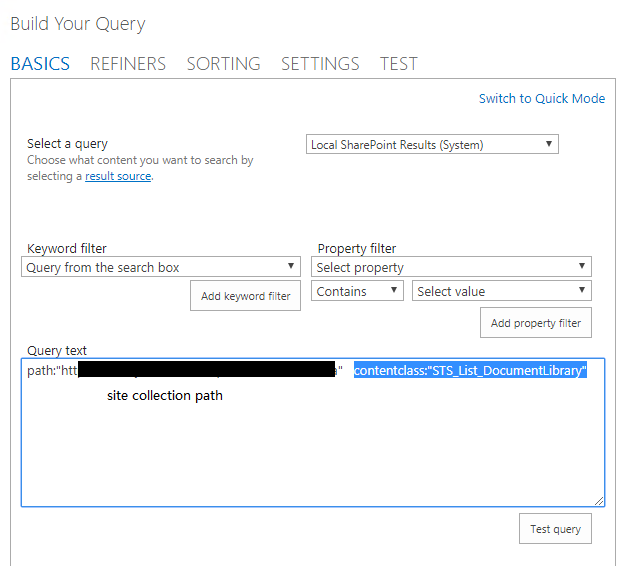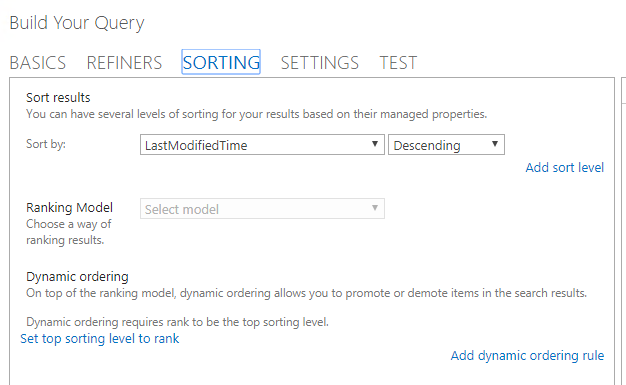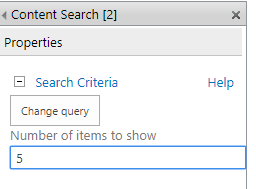You can use a Content Search web part.
Change the query:
Switch to Advanced mode, use contentclass:"STS_List_DocumentLibrary" to restrict your search to get document libraries only. Learn more about contentclass.
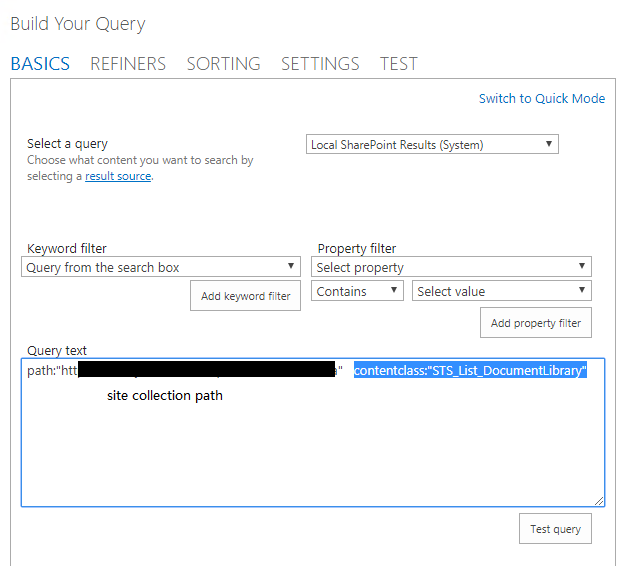
Open the "Sorting" tab, sort the results by "LastModifiedTime".
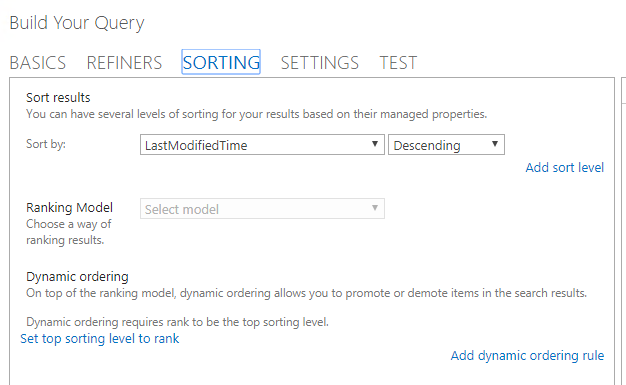
Change the number of items to show:
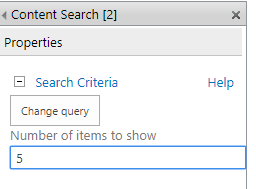
Note:
There are several crawled properties for saving the modified date are mapped to "LastModifiedTime" managed property in SharePoint. Read this article for more information (same in SPO). It may cause the "LastModifiedTime" uses incorrect time.
For the default “Modified” column that contains the last modified date and time information in the list/library, you can move up “ows_Modified” crawl property to the top of the mappings for “LastModifiedTime” managed property. Or, you can create a managed property, map “ows_Modified” crawl property to this managed property and use this managed property instead of “LastModifiedTime” managed property in display template. Run a full crawl after changing managed properties or add new ones.
How to manage search schema in SharePoint Online