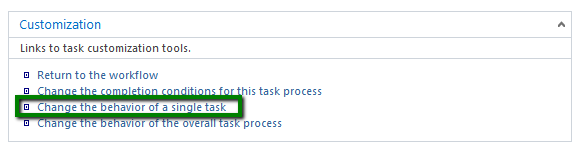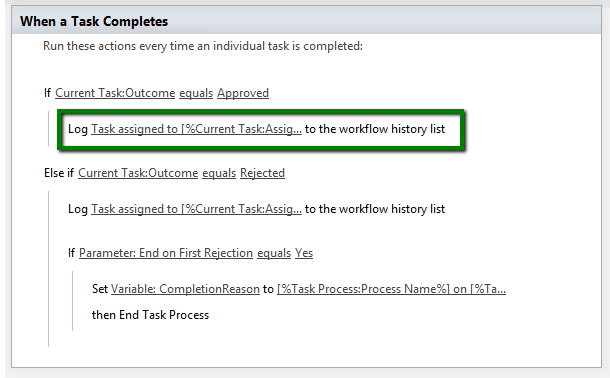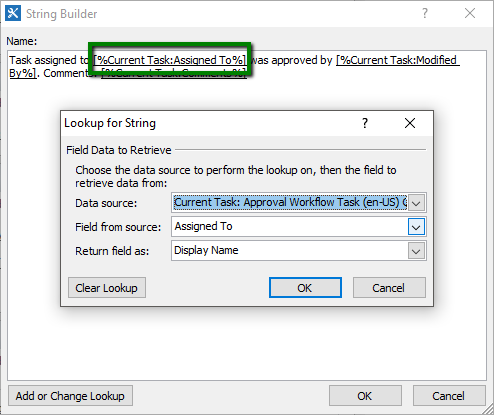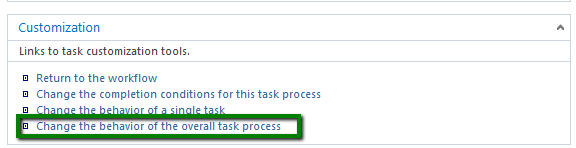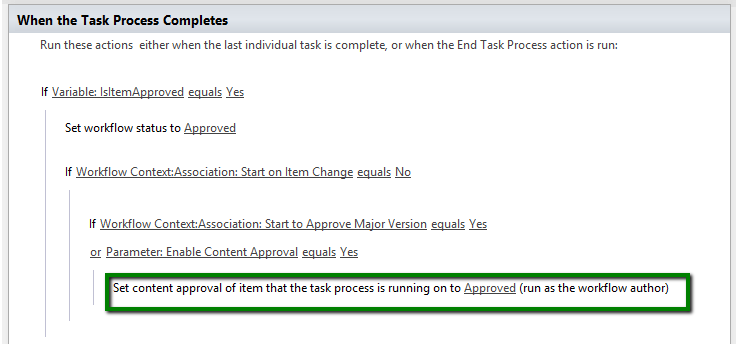my document library is using default content approval workflow. So when the document gets approved, I am able to view the approval status , but can't see the Name of the person who approved the document and the approval date as well. I thought After the document is approved I will run a SPD workflow to update the approval date and name of the approver in two custom field, but this automatically set the document status to 'Draft' again. So, please help me to achieve this. Thanks in advance.
-
Are you using SharePoint Workflow 2010 or 2013 ? Have you tried run this workflow under elevated privileges ? Under elevated privileges it shouldn't create new minor versions...– Zdeněk VinduškaCommented Jan 10, 2019 at 13:21
-
The default Approval workflow is SP2010 type– Chris OdegardCommented Jan 10, 2019 at 14:52
1 Answer
You may be able to edit the workflow so that it makes the desired changes to the list item before setting the Approval status. Here I assume you're using the "Approval - SharePoint 2010" workflow. I have not tested this so YMMV.
You can get the name of the person who completed the Approval task in the "When a task completes" step of the "Single Task Behaviors".
You can see in the second screen shot that the Approver's name is in the [%CurrentTask:AssignedTo%] variable. Assign that to another local variable so you can retrieve it later, in the task process completion phase of the WF
...Then open the "overall task behavior" for editing, then go to the "When the Task Process Completes" Step. Here you can see the action that sets the Approval of the list item. Try adding a "Set Field in Current Item" action just above that to set the Approver field to the same variable you set in the Single Task Completion step before.