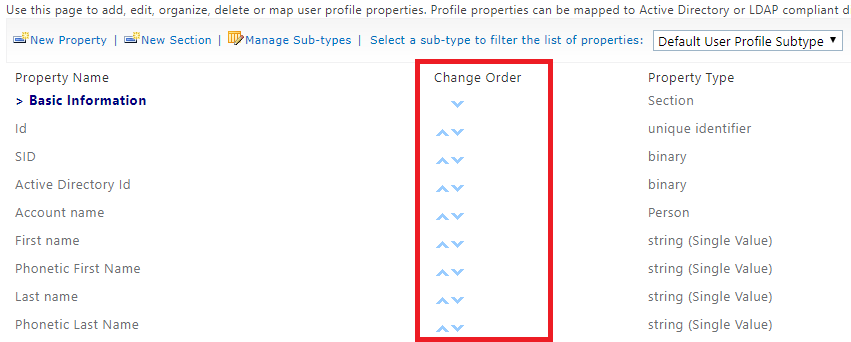So, I have managed to create a custom property for user profiles in Sharepoint Online. However, the new property shows up all the way at the bottom of the the list of properties, and the only way in the GUI to move it up is to click the up button next to the user profile property and move it up one line at a time, which is exceedingly tedious.
I have looked online for more efficient ways to change the order of properties, but all the Powershell scripts I have found only apply to Sharepoint 2013 (or other on-premise server versions too, I assume) - for example: https://www.evokeit.com/blog/reordering-user-profile-properties-on-microsoft-sharepoint
Is there any way to change the script to work for Sharepoint Online, or is there some other easy way to move properties around?