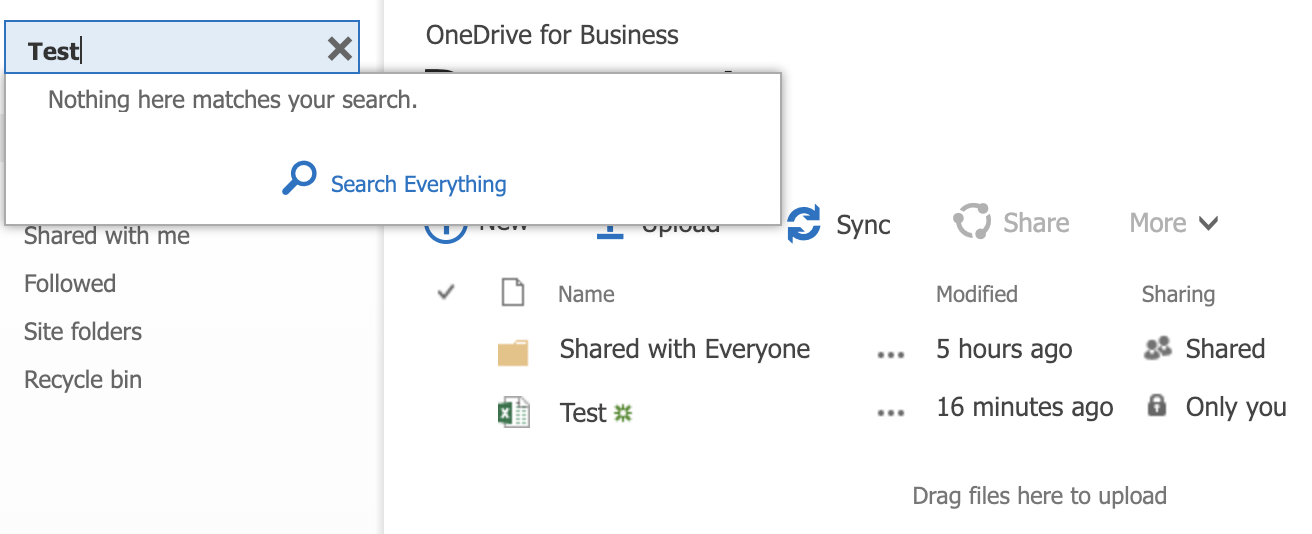Does anybody have idea to fix below problem? Thanks.
2 Answers
Your documents are added recently. In order to search them using search box you have to wait until they gets crawled in your environment.
Check below links for clarification:
Please try/check below things:
Re-indexing the all the content at the Search Service Application (Go to SSA > Index Reset under Crawling section) and then run a Full crawl. Then check the results.
Delete your content source and recreate this content source. You can refer to below article:
Disable the LoopBackRequest in registry. To do this, just follow below steps:
a. Go to command window and type regedit.exe.
b. Once opened the registry editor, just navigate to:
"HKEY_LOCAL_MACHINE\SYSTEM\CurrentControlSet\Control\Lsa"
c. Right click on "Lsa" and create a new 32bit DWORD value.
d. Rename it as "DisableLoopbackCheck" (Note: you cannot rename it actually. so, once created the DWORD value, directly paste/type as "DisableLoopbackCheck".
e. Then again modify the value of "DisableLoopbackCheck" as "1".
f. Close the registry editor. Now start to a full crawl.
If above all do not work, check methods in below article:
-
Thanks for your answer. I have 47 successes (people mysite) and 1 error into the default url : sharepoint.domain, the same error(the crawler could not communicate...), if i search people into search center, it's good and if i search a document, it's not work, have you an idea ? Commented Dec 28, 2018 at 9:41