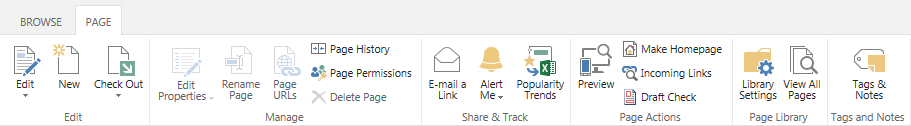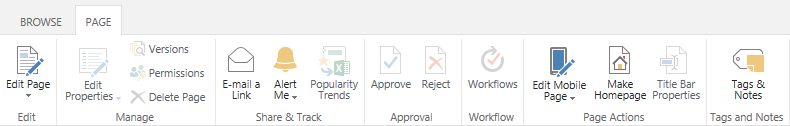We have a SharePoint 2016 test site with several sub-sites.
The homepage for some of our sub-sites have the following Page Tab Banner:
While other sub-sites have the below much more restrictive Page Tab Banner:
What is happening here? Why does the above banner not have a page history button? Is it a permissions issue? I should have full control to the site and this sub-site... Any assistance you can provide would be very much appreciated.
EDIT1: Thank you for the responses. I cannot reply to them (Need 50 Rep), so I will reply below.
- vinit kumar - Both sites have the same features enabled.
- Sohail Shaikh - Is it possible to convert a Web Part Page into a Wiki Page?
- Tally - I checked the Advanced Permissions for both sites and when I typed my name it said that I have "Full Control" to each of them.
EDIT2: I think Sohail Shaikh's answer is what I needed to understand - The first banner is for a Wiki Page and the second is for a Web Part Page.
I activated a "Wiki Page Home Page" and the new homepage had the more advanced Page Banner.
Site Settings -> Site Actions -> Manage Site Features -> Wiki Page Home Page -> Activate.
You can access the old homepage from the Site Structure:
Site Settings -> Site Administration -> Content and structure
In my case, the old Web Part homepage was called "default" and the new Wiki homepage had been placed in the "Site Pages" folder.