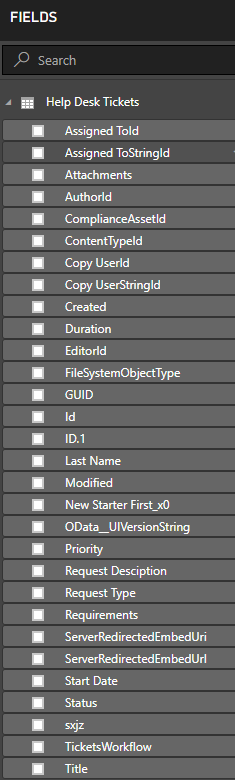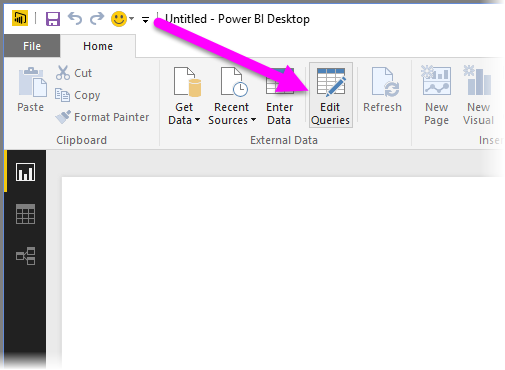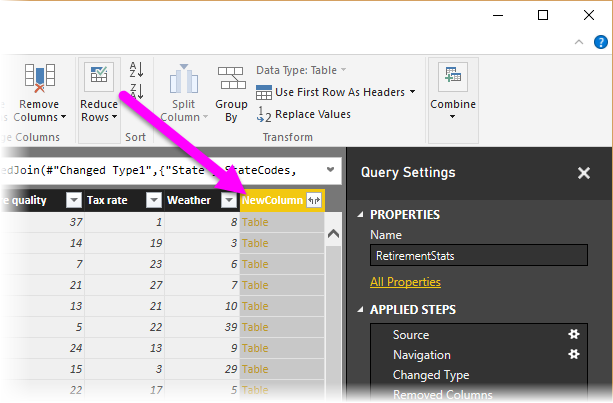I am trying to generate a report on a Sharepoint List with Power Bi. The list is a custom made list solely used for users to raise tickets
With Power Bi, I am able to pull the Sharepoint List Data however the data that i got is not very user friendly. Instead on a user's display name I get IDs. Is that normal? i have attached the Fields that Power Bi got from my helpdesk list
Some of these Field items are foreign to me as well