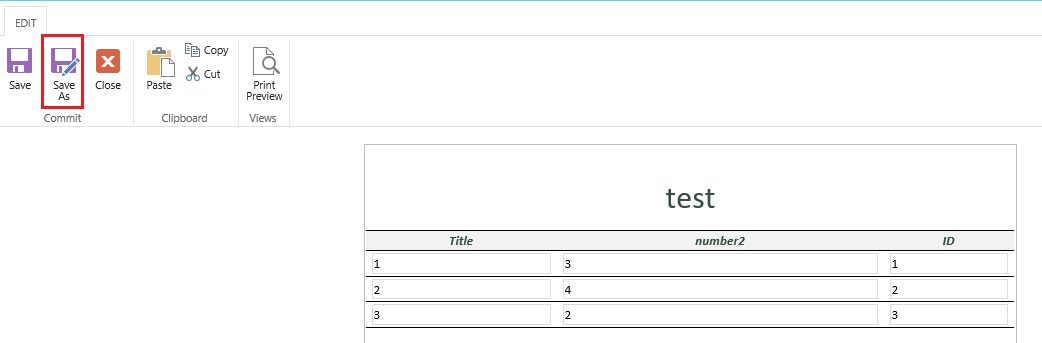I have created list on SharePoint and insert list's Create the data connection. After that drag the list secondary field on InfoPath form in repeating table.The list data is get showing on the repeating table. When I submitted the infopath form and reopen the form the repeating table data and fields are not showing on the form. How to Save I can save the list data on form's repeating table. Any idea how I can resolve this issues?
1 Answer
Per my test, the list data appear in the repeating table successfully, you can follow the steps below to check if there is any missing:
After drag the secondary connection data to the form, save the form firstly in the local drive.
Click FILE->Info->Publish->SharePoint server->connect to a form library in the SharePoint site.
In the Form library, create a new form and click “Save as” as below:
- Finally, check if you can view the list data in the form when you reopen it.
-
I am able to fetch the list data on form load but the rule is not get working to filter the list data. How I can fix the issues. Commented Sep 4, 2018 at 10:35
-
What's the rule you added in the Form Load? Please provide the rule information with us. Commented Sep 5, 2018 at 2:04
-