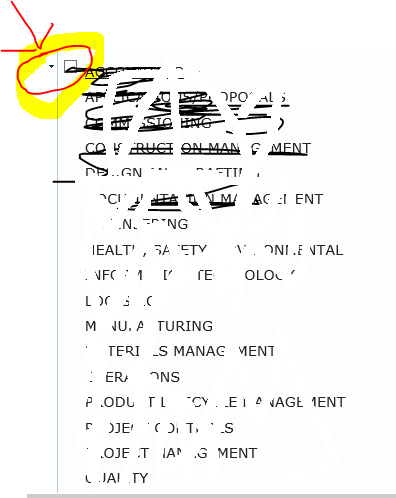Is there a way to hide the web part selection (see attached pic). I was trying to use CSS but for some reason, I couldn't. using sp 2013
2 Answers
If you need to hide it for the specific web part, so you should get the ID of this web part using F12 (Developer Tools)
In the below example, my web part ID was SelectionCbxWebPartWPQ3
<style>
#SelectionCbxWebPartWPQ3
{
display:none !important;
}
</style>
If you need to hide the checkbox for all web parts within the page, use the below CSS
<style>
.ms-cursorDefault
{
display:none !important;
}
</style>
Note: add the above CSS style in Script Editor Web Part in the same page.
If you want to hide the specific web part selection, modify the "title" in CSS below to your web part title(In my test, the web part title is "Announcements"), and add the css into script editor web part in the same web part page.
<style type='text/css'>
.ms-webpart-chrome-title > span[title='Announcements'] + span.ms-webpart-controlBox{
display:none !important;
}
</style>
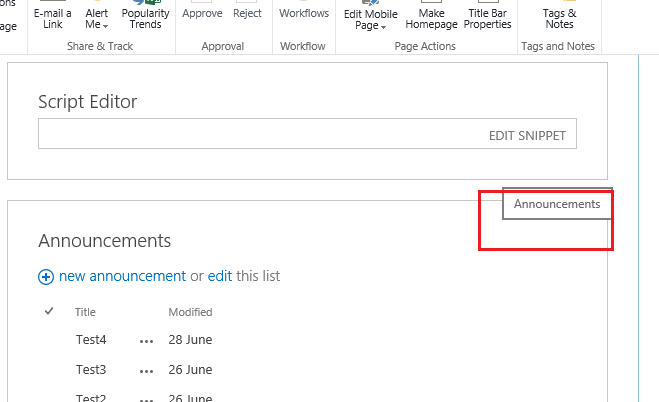 If you want to hide all web parts selection, we can use the CSS below.
If you want to hide all web parts selection, we can use the CSS below.
<style type='text/css'>
span.ms-webpart-controlBox{
display:none !important;
}
</style>