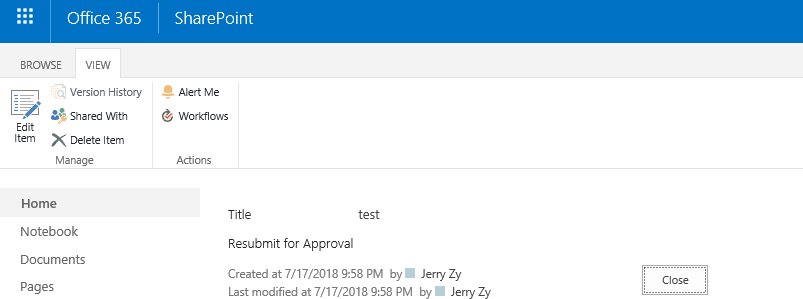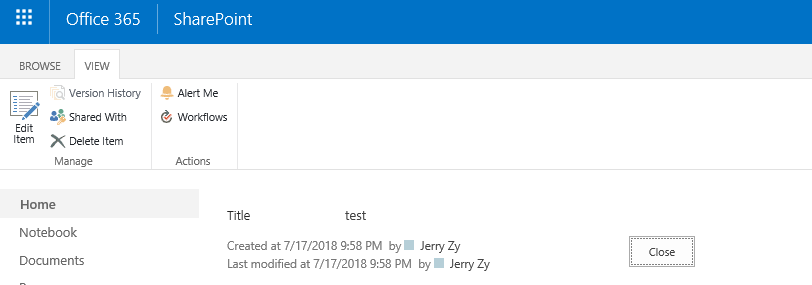I am using below code to hide a field on SharePoint display form but unfortunately its not working. Can someone please help me correct it, thanks in advance.
<script type="text/javascript" src="https://code.jquery.com/jquery-1.12.4.js"></script>
<script type="text/javascript">
ExecuteOrDelayUntilScriptLoaded(init,'sp.js');
function init(){
$('nobr:contains("Resubmit for Approval")').closest('tr').hide();
}
</script>