I am facing critical issue in setting up development environment for SPFx.
I have refereed following link Link: https://docs.microsoft.com/en-us/sharepoint/dev/spfx/set-up-your-development-environment
1) I have installed latest LTS version of Node(v8.10.0) package on E: drive (other than system drive and I have no installation access).
2) I have tried installing the Yeoman and gulp on the same path (other than system drive) and it's installed successfully.
3) when I try to create webpart on same path it gives following error:
Logs:
3199 verbose stack SyntaxError: Unexpected end of JSON input while parsing near '...dencies":{"@types/ass'
3199 verbose stack at JSON.parse (<anonymous>)
3199 verbose stack at parseJson (E:\Development\node_modules\npm\node_modules\pacote\node_modules\make-fetch-happen\node_modules\node-fetch-npm\node_modules\json-parse-better-errors\index.js:7:17)
3199 verbose stack at consumeBody.call.then.buffer (E:\Development\node_modules\npm\node_modules\pacote\node_modules\make-fetch-happen\node_modules\node-fetch-npm\src\body.js:96:50)
3199 verbose stack at <anonymous>
3199 verbose stack at process._tickCallback (internal/process/next_tick.js:188:7)
3200 verbose cwd E:\Projects\Development\SPFx\helloworld-webpart
3201 verbose Windows_NT 10.0.15063
3202 verbose argv "E:\\Development\\node.exe" "E:\\Development\\node_modules\\npm\\bin\\npm-cli.js" "install" "--cache-min" "86400"
3203 verbose node v8.10.0
3204 verbose npm v5.6.0
3205 error Unexpected end of JSON input while parsing near '...dencies":{"@types/ass'
3206 verbose exit [ 1, true ]
Thanks in Advance

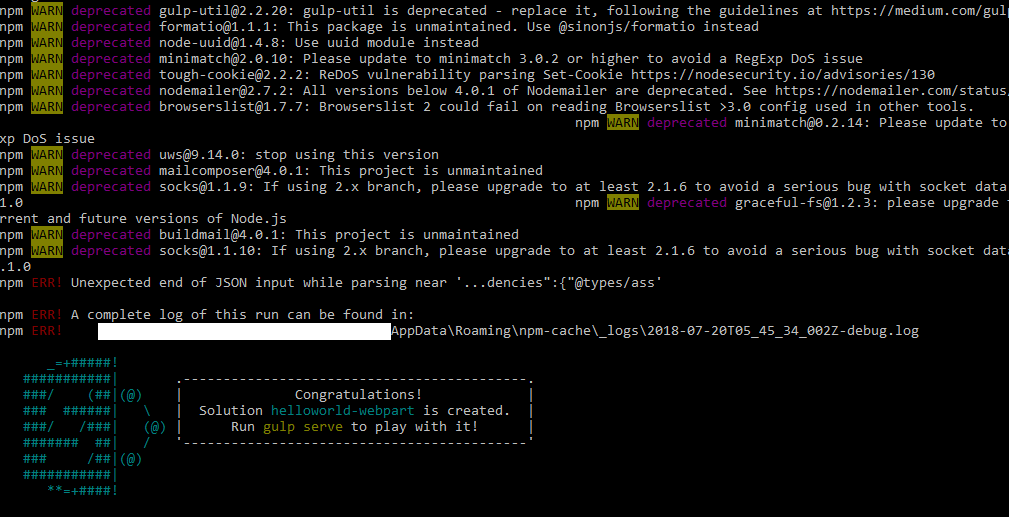
npm cache clean --forceand thennpm set registry https://registry.npmjs.org/in your command line and create a new project to try again ?yo @microsoft/sharepoint --package-manager yarnoryo @microsoft/sharepoint --package-manager pnpmand check with a new project