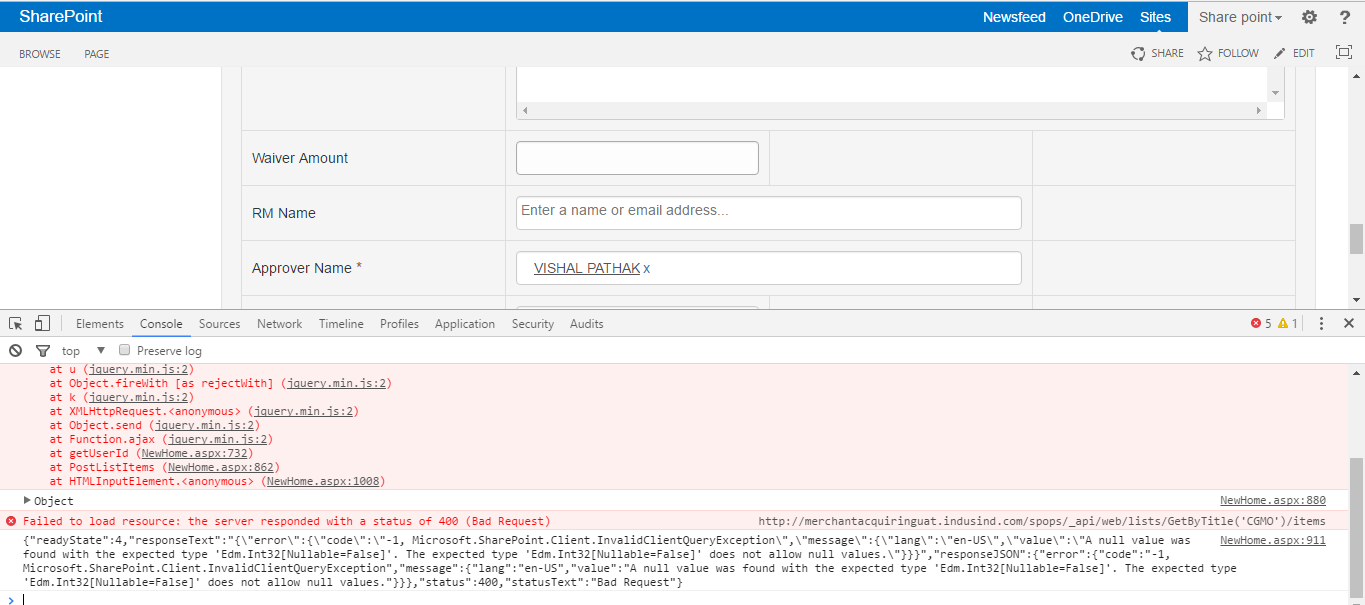Hi I am facing an issue while inserting Person/Group column with rest api.
I will try to explain clearly. In jquery form, i am using sp client side people picker control to save the manager name to Person/Group column.
In our organisation, any one can use that form to submit data to manager.
so, I have added 'Everyone' to site members group so that they will get contribute permission for the list.
Here the issue i am facing is, user id is not getting created automatically for the users that I am able to search in people picker. if i enter manually the user to site and submitting the form everything is working fine.
but there are 'n' number of managers which i can not add everyone to site.
Is there any resolution for my issue?
after adding the user into group, I am able to get user id, which i am using for rest api post. glad for any help.