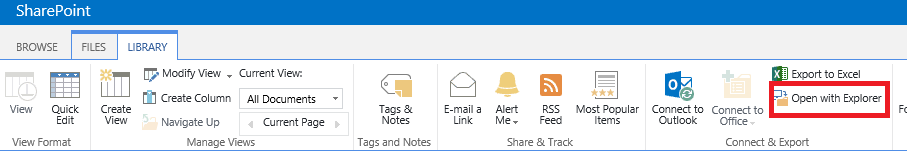There are some sites in our site collection which is not used any more. After some discussion we decided to move the pages in the site to a newly created page library along with the images uploaded in the base site. How to i do this?
2 Answers
you can copy your pages to another location in the same site collection, just follow the below steps:
Go to Site Settings
Under Site Administration click on Content and structure.
You can now see a file structure of your site.
look for the Pages Library that your pages are in.
Check the check boxs beside the pages you want to Copy.
Click on Actions
Click on Copy
Select the Destination then click on OK
Make sure the pages are all checked in, then copy should be enabled for pages library under content and structure.
Besides, you can use open with Explorer.
Navigate to the pages library->Open with Explorer->copy the pages and paste them to the destination page library's Explorer.