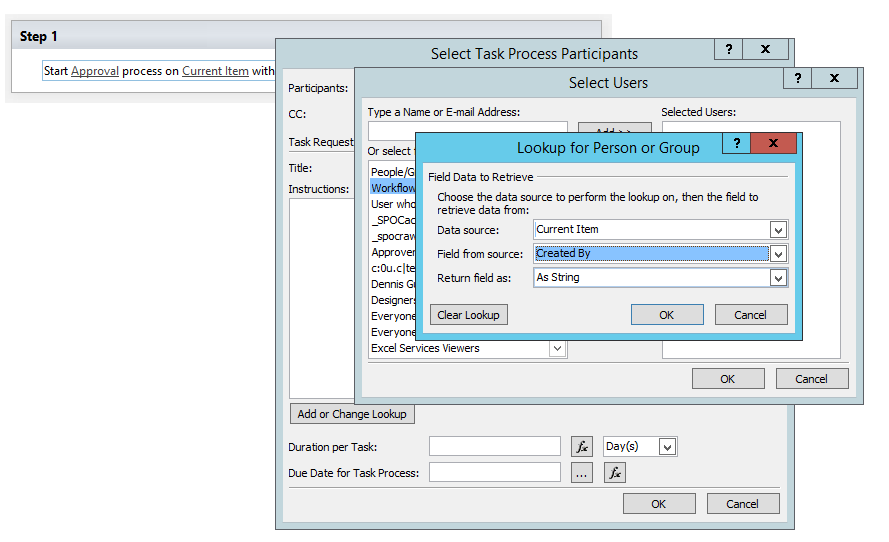I would like a standard Approval process to a document library to be started automatically when a new item is checked in. The approver of the item should be the "Product Manager" and this info is provided with the current item.
So, I have copied a standard Approval workflow for SharePoint 2010 and the idea was to modify this. After modification in SharePoint Designer I am able to send a customized mail to the approver, using [%Current Item:Product Manager%]. But I suspect I also need to assign a task to this person, otherwise no approval will be done.
Where can I do this? I have looked both in "Change the behavior of a single task" and "Change the behavior of the overall task process", but this is far from self-explaining...
There is a [%Task Process:Participant List%] that looks interesting, but I do not know where to change that.