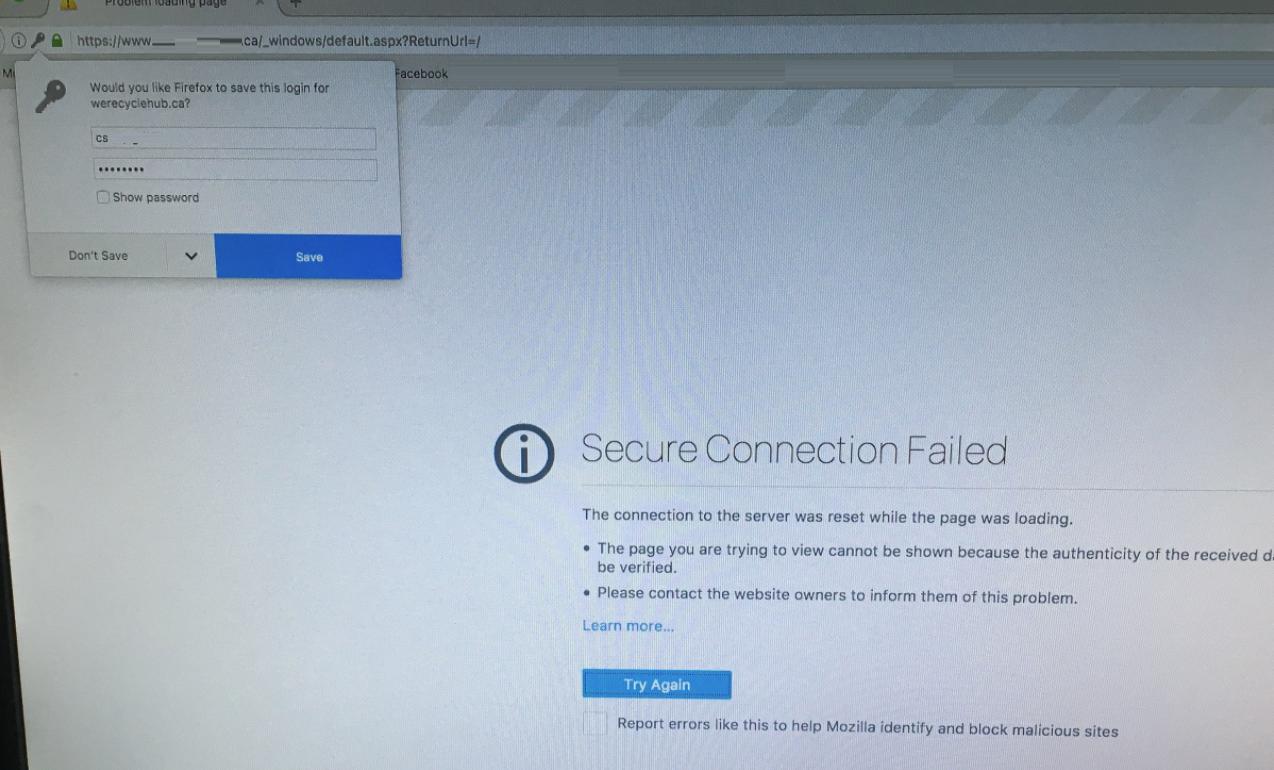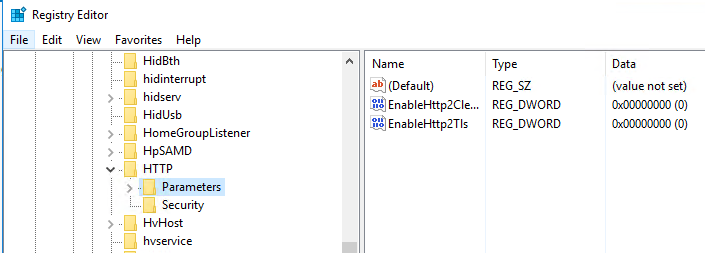We have a fresh new SharePoint 2016 farm with HTTPS. We are trying to connect to this farm using different mobile devices. When we are using iPhones and Safari the website just keeps asking for credentials over and over again.
Other mobile devices seem to be fine.
I've found this on StackOverflow:
This issue occurs as the SharePoint Authentication is not compatible with the IOS
As of now this issue has been reported but the change is required from the Apple end, such that the iOS accepts the SharePoint Authentication.
Is there any official statement from Microsoft that admits this problem?
Update
My Client tried their MAC and they get a problem there as well:
Accessing the site from the laptop worked for them.