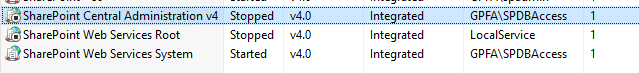after installing SharePoint 2016 and SQL server 2016
this popup message coming every time I open any web application on SharePoint even the Central administration
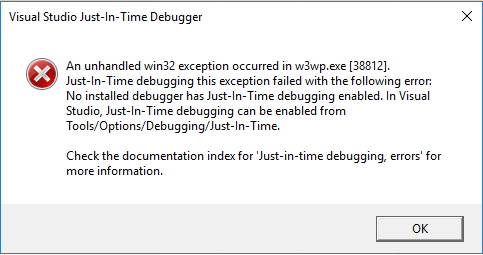
it also reflects the IIS and stop the running application
I already searched for many solutions to stop this but it did not work with me even this solution did not work:
https://msdn.microsoft.com/en-us/library/5hs4b7a6.aspx
id there is ant other solution please let me know