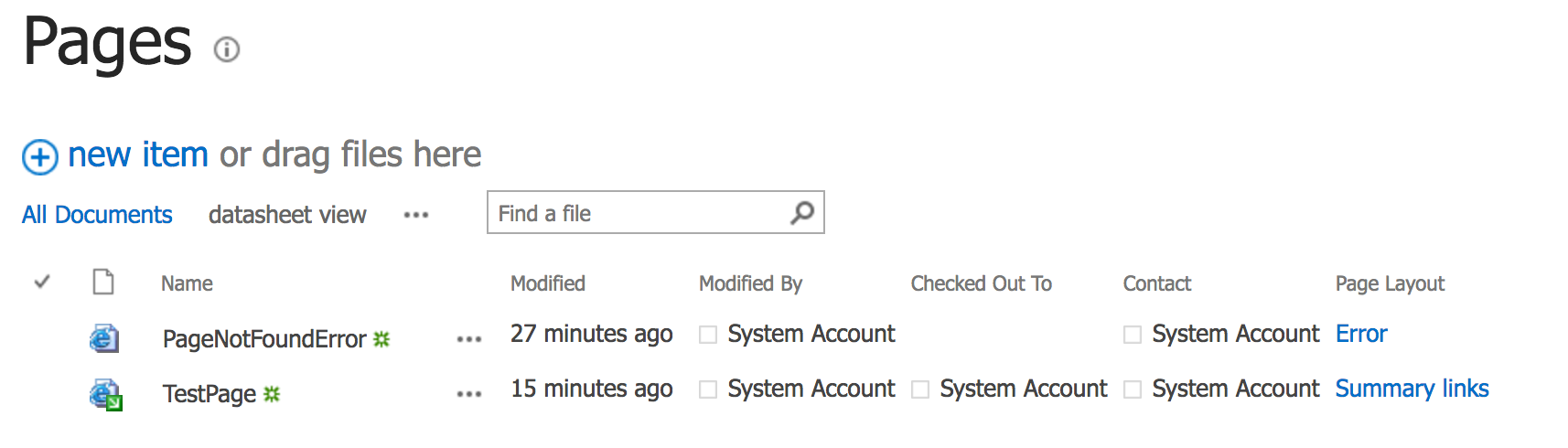I have a lot (hundreds) of pages to populate into my SharePoint site. I have a spreadsheet with page names and url's etc. Is there a way to simplify this process?
I was thinking of generating pages with their templates set etc. and then importing them somehow. Will this be possible through the "drag files here" functionality under the section as shown in the image below?
If so, what format should these files be?
If not, what suggestions do you have to generate these pages.