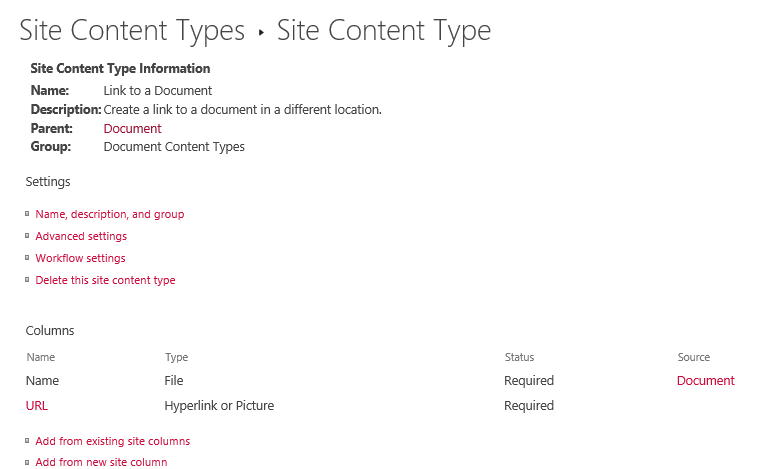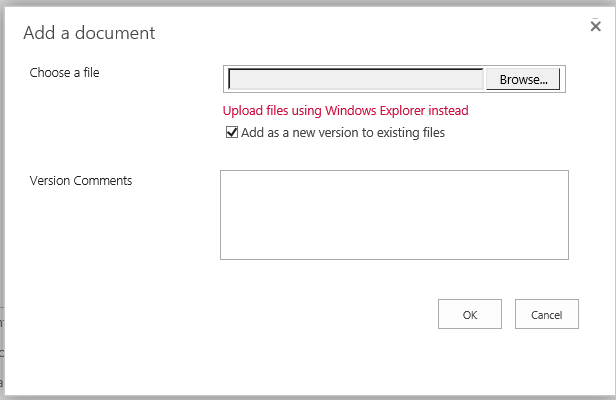I am using a "Link to Document" content type in a document library (SP2013 Foundation) and the behavior is weird...when I select NEW/Link to Document, I am prompted to "Choose a file", as if using a Document content type, rather than just prompting for a URL and text as expected.
Any ideas?