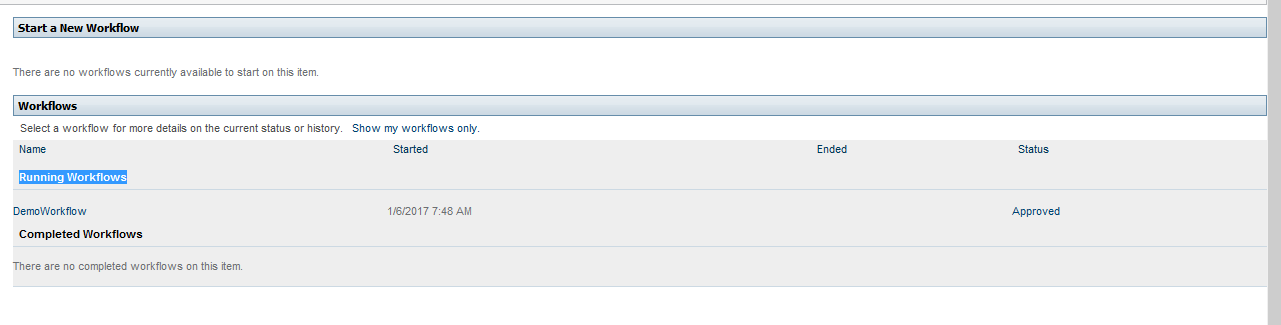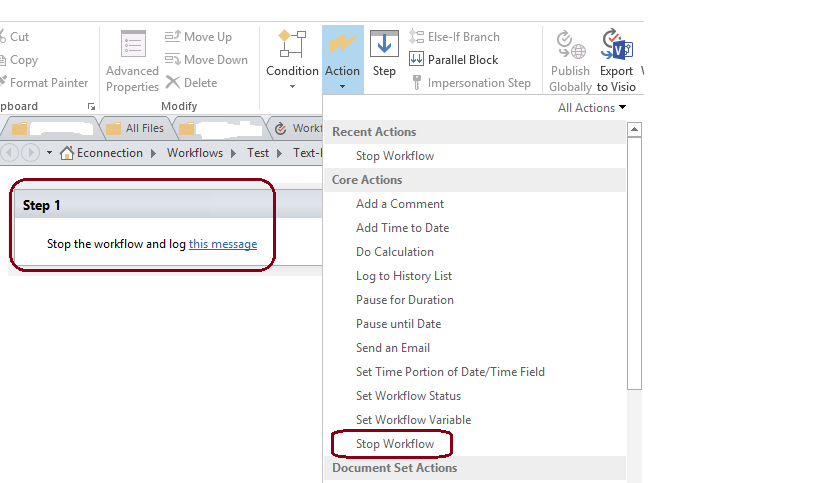I have created a demo workflow .
Document uploaded by Author -> Document Published by Any Approver/Admin - >Approver changes status In Ribbon from In Progress to Approved -> Workflow Initiated by Author -> Approvers click on Document and go to Workflow in the Ribbon -> Approver goes to workflow Information page and approves the Doc
My workflow status is showing Approved but the workflow is still under "Running Workflows" column .
Can anyone suggest me how to make it to completed workflow OOTB?