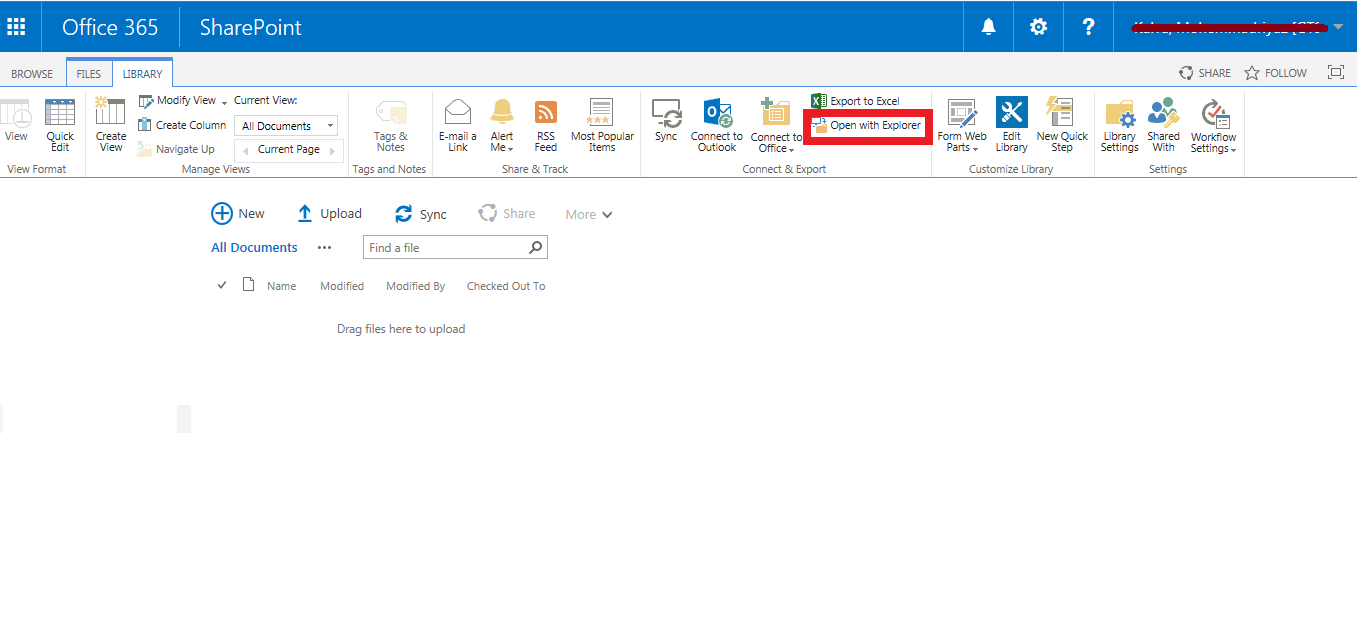We're at trial stage where we would upload all our PDF documents onto Sharepoint.
the issue is, we can only download it one by one. We are trying to download multiple files at once.
All websites & forums say to use IE, and click on the open with explorer on the Library Tab.
I can't locate the library tab anywhere.
Please help.
We are accountants and not IT specialist, so we don't really know any codings.
Is there an easier way to get the Library Tab/Ribbon to show?
Thanks