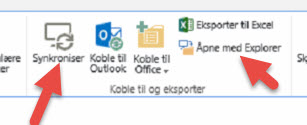A week ago I roll out this solution automatically map your SPO Document Library .
Everything was smooth until i changed the password of the user account. Now I get the error :
Mapping target: \xxxx-my.sharepoint.com@SSL\DavWWWRoot\personal\xxx_xxxx_xxx_xxx\Documents failed to contact O: after mapping it to \xxxxxsharepoint.com@SSL\DavWWWRoot\sites\Documents, check if the URL is valid. Error: Access Denied. Before opening files in this location, you must first add the web site to your trusted sites list, browse to the web site, and select the option to login automatically.
So I am in the middle of troubleshooting I got the conclusion the workaround is either Sync the library or open the document library with explorer, manually.
I am looking for a PowerShell that at least launch the sync application or "Open with Explorer"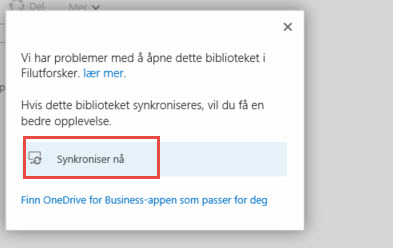
Any suggestion?