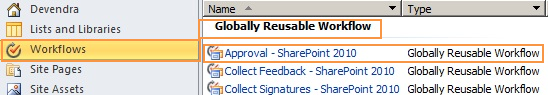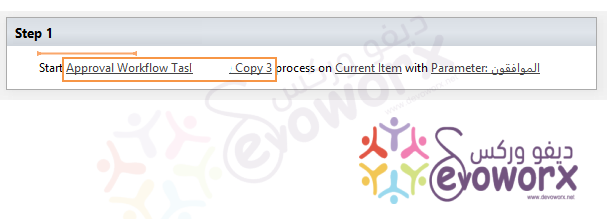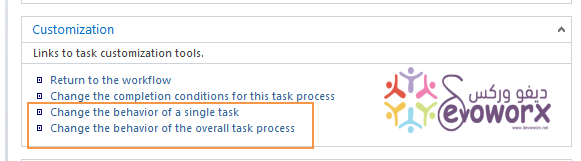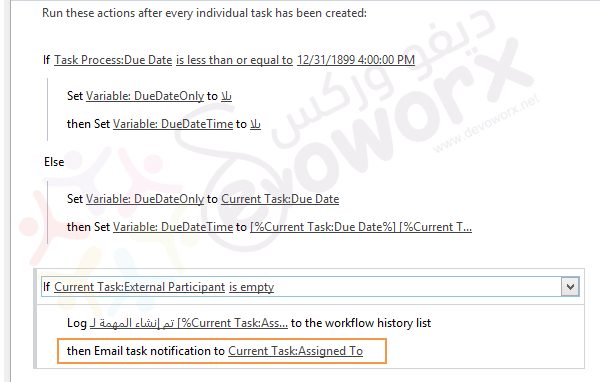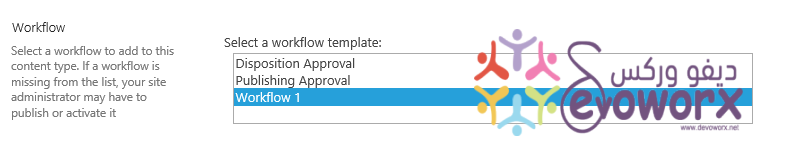I used sharepoint out of the box approval workflow, and it sends the basic out of the box email to users. I tried setting it in the task list by going to advanced settings and disabling the emails, but the workflow is applied on the library, and sends an email once the approval process is started.
I tried to go to sharepoint designer to edit the workflow, but the workflow isn't showing there. Instead, there are MANY workflows there in many languages, but my out of the box workflow i created isn't showing there to edit.
How do i solve this?