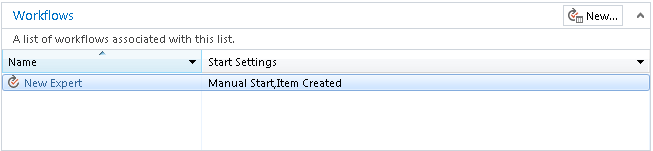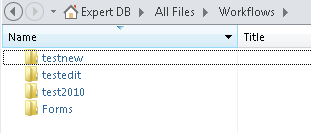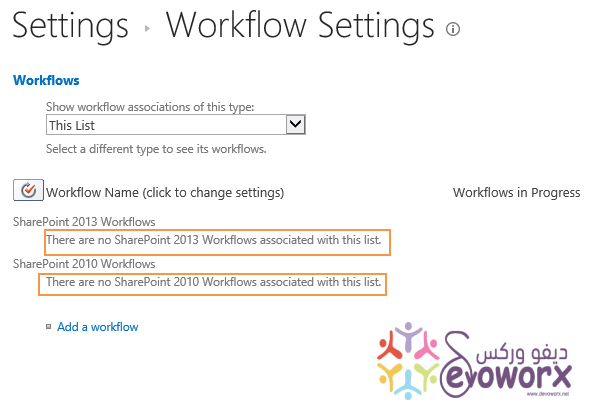I have a list called Expert Database which always had 2 workflows, New Expert (to be run when a new item is added to the list) and Expert Review Notification (should run whenever an item is changed).
I recently deleted the Expert Review Notification workflow and created a new one called Edit Expert in SharePoint Designer by directly adding the workflow to the list (so it should automatically associated itself with the list).
After saving and publishing the workflow, does not appear under the list of associated workflows:
I have tried deleting the workflow and recreating it.
I also tried the solutions given here with no effect, however when trying to find the *.xoml and *.xsn files in SharePoint Designer, I can't see any of my existing workflows in the Workflows folder:
And they do not appear in any of those folders. Does this perhaps indicate what might be going wrong?