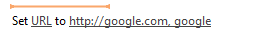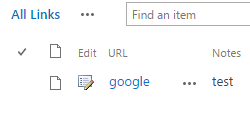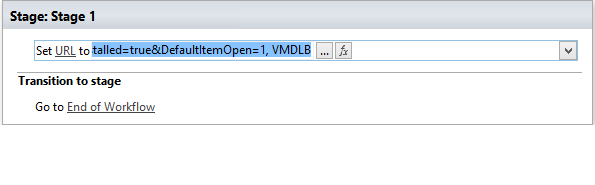I am trying to set the values to hyperlink filed of document library from designer workflow.And below are the two implemented formats in designer workflow,But finding no luck
{ULR}, {Description}
url, description as (http://ulr/_layouts/15/FormServer.aspx?XmlLocation=/English-US/url/VMDLB/16CS385.xml&ClientInstalled=true&DefaultItemOpen=1, VMDLB)
And when I use the small url with description like https://www.linkedin.com, LinkedIn .It works for me ,But when I give my server url I getting the error as
Error:"The workflow could not update the item, possibly because one or more columns for the item require a different type of information."
Can any one help me in sorting out this problem.