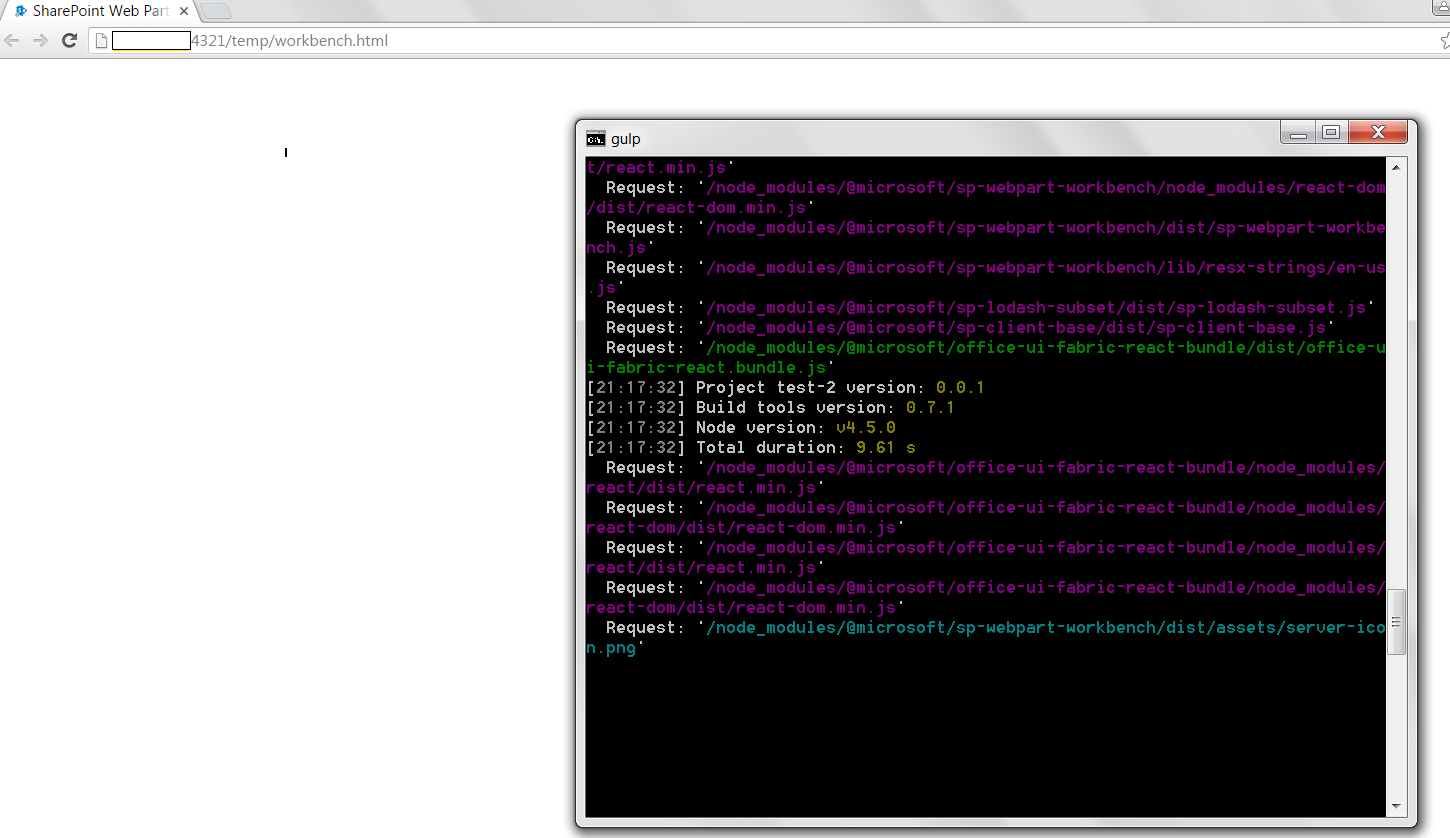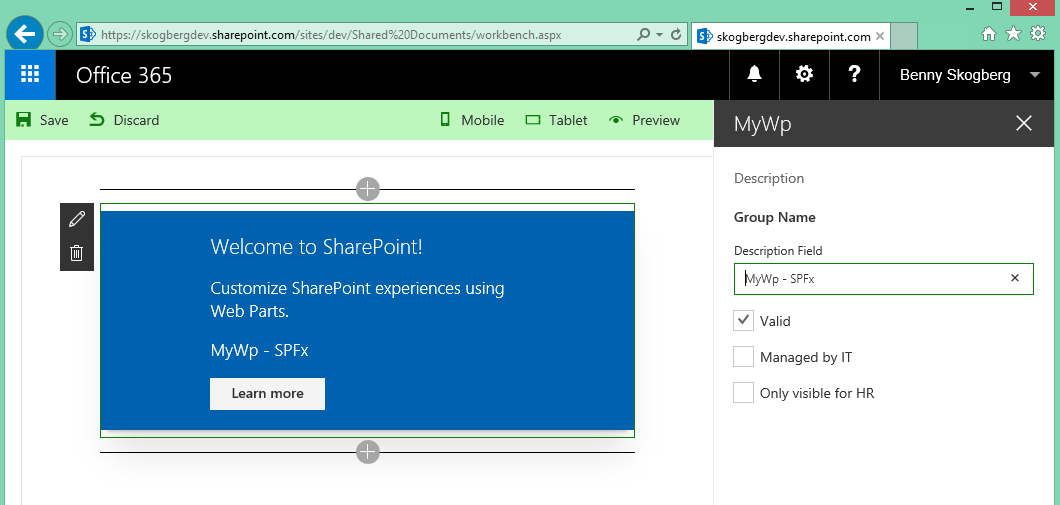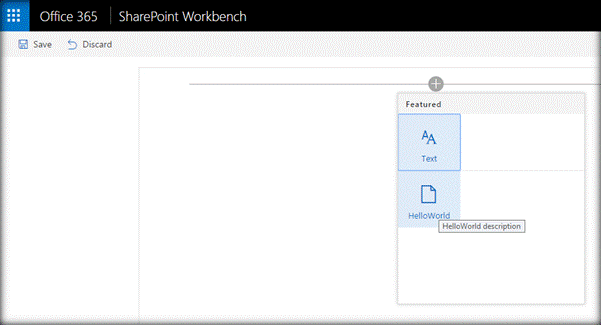I'm trying to build a simple client-side web part using new SharePoint Framework with the help of OfficeDev Site. I've installed all the required components mentioned in OfficeDev
After the installation, when I enter 'gulp serve' command to run the webpart, It opens SharePoint Workbench in the browser But with blank white screen.
Any one encountered the same issue?
UPDATE:
I've uploaded the screenshot of gulp output and the blank screen