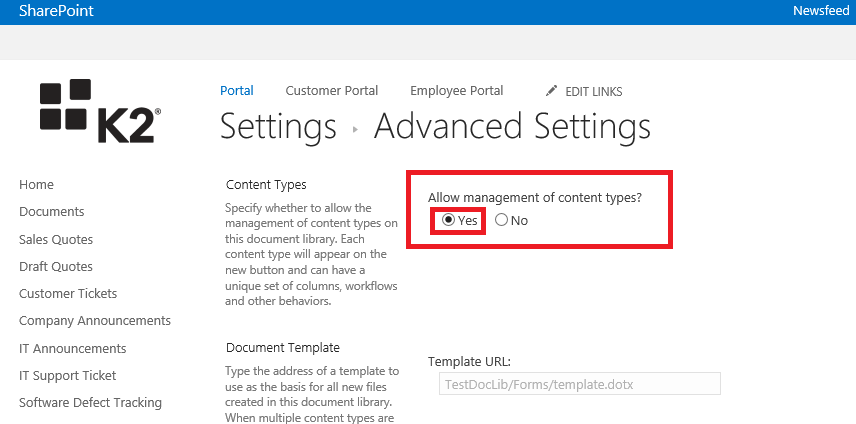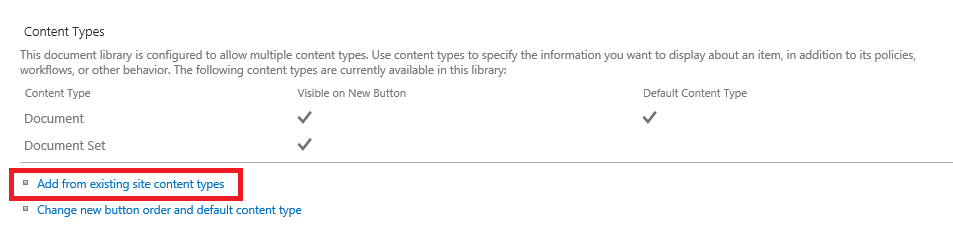I want to create new document set in my document library. But there is no option to create Document Sets
I just have option to create new document
I already enable document sets features and enable content type management in Library Settings -> Advance Settings. But still there is no Create Document Set option