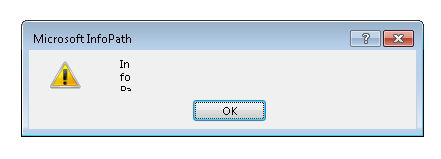We've been asked by a customer to make some copy changes on an InfoPath form as well as adding in extra information to be recorded. I've made the changes and would now like to upload it to SharePoint. The form was built by their previous SharePoint Developer. The form's publish location is set to a network share on the sharepoint server, and hitting the Quick Publish option I am asked to authenticate to the network share and to authenticate to the site collection that the form is used on. I receive the oddest error dialog:
This is a little bit unhelpful so I am unsure of how to proceed. At a guess I would assume environmental issue as I've never seen this in my albeit limited exposure to InfoPath.
Has anyone encounted an error dialog like this before, is there a way to read what it says? I checked the event viewer SharePoint server and there weren't any instances of messages coming from InfoPath.
Update: I checked the machine running InfoPath and under Event Viewer > Application and Services Logs > Microsoft Office alerts I found the error message was displayed in full. In this instance it was a case of access denied.
Thanks,
Paddy