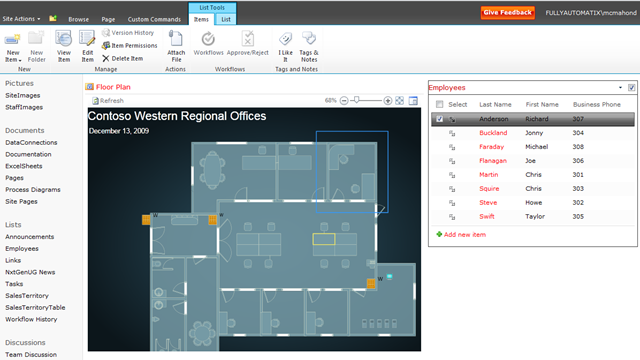May I know what are the steps to create a office layout inside Microsoft Visio Diagram, then link this Visio Diagram to SharePoint List, such that when my mouse hover at a particular location in the Visio Diagram, it display its corresponding information in the SharePoint List.
It should like something like the following (The picture is for SharePoint 2010 but I need the steps for SharePoint 2007):