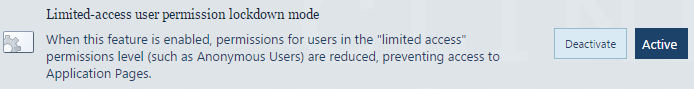By default our users have Visitor/Limited access to many site collections, but there are some business requirements to allow them to edit documents. This issue only affects users with Read-Only/Visitor access to documents -- Contribute and higher do not have this issue.
When a document is ready for co-authoring, the user will click on the 'Share' option and invite individuals with the 'Can edit' option. The user will receive the invitation in their e-mail, and the link will by default open the Word Online editor.
Editing the document using the Word Online editor is successful, but feature lacking, so users opt for using the option to 'Edit in Word', which opens the file in Microsoft Word.
Here's where the issue happens: When the document is opened in Microsoft Word, it's being opened as READ-ONLY as if the permissions are not being correctly picked up by the client. Attempting to File -> Save As to the SharePoint location results in an error.
Any guidance is appreciated.