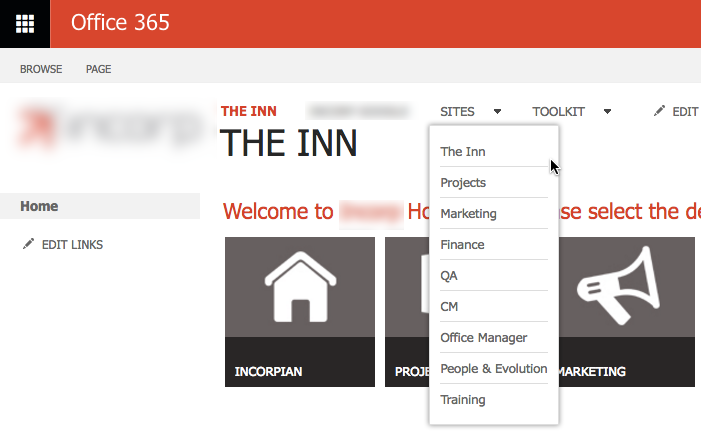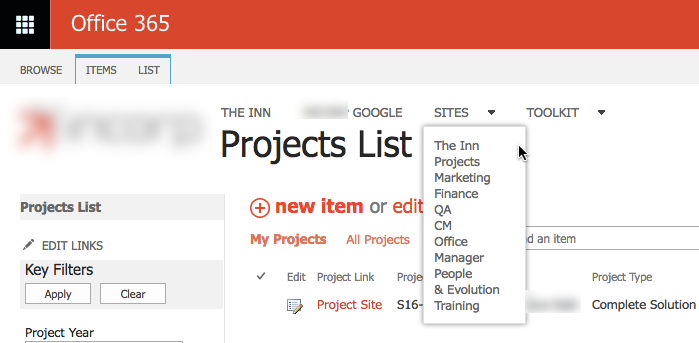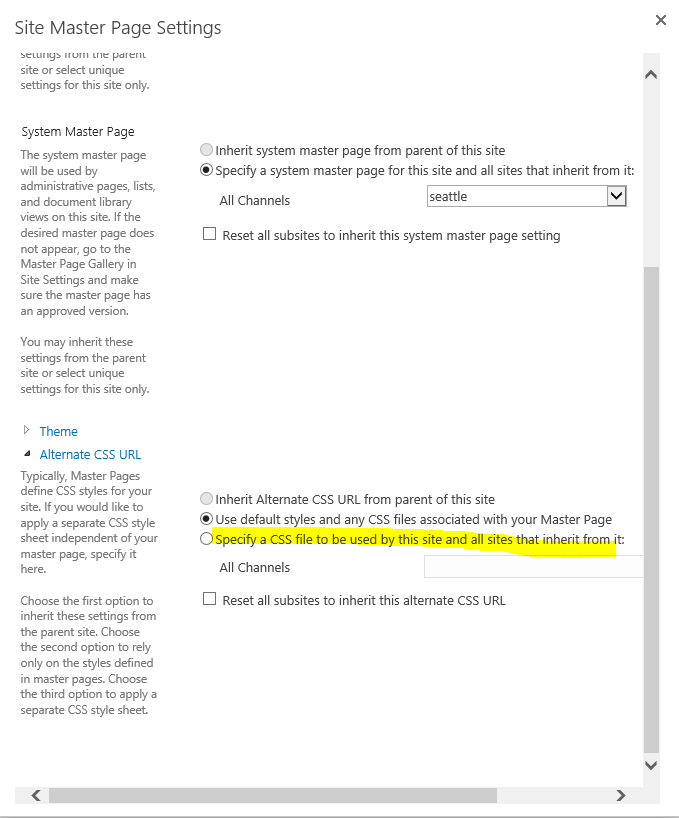I have added a link to a custom CSS file to my master page to change the width of the navigation sub menu, but it doesn't take affect when I browse to a subsite in the site collection
How can I apply the custom CSS to all the subsides in the site collection?
This is the code I added to the master page to add the custom css file
<!--SPM:<SharePoint:CssRegistration Name="/_catalogs/masterpage/Style Library/Custom.css" runat="server" after="corev15.css"/>-->
This is the root Site which is what I want it to look like across all subsites
This is what it looks like on subsites
How do make all subsites use the custom style sheet without having to edit the master page for ALL subsites?
Thanks