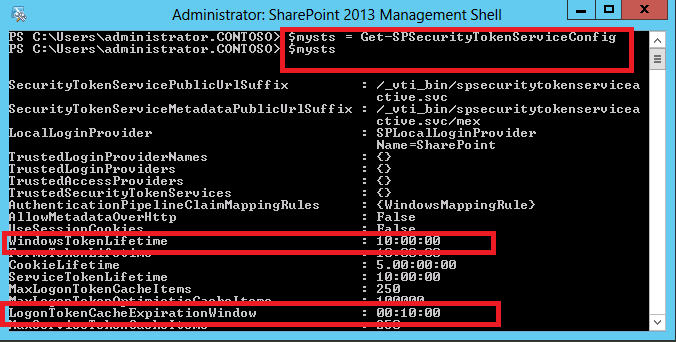We are facing an issue that is SharePoint 2013 user permissions. We added AD security group which contains all the users in SharePoint Visitor Group.
It was working fine. But now an interesting scenario is happening. Users in Visitor group reported that sometimes when they try to access the SharePoint site they got a message "Site is not shared with you". After sometime like 15 to 30 mins it start working again properly.
AD security group users who have contribute rights didn't face or reported this issue. this i s happening for Visitor group users only.
Anyone goes through this issue? Any ideas?