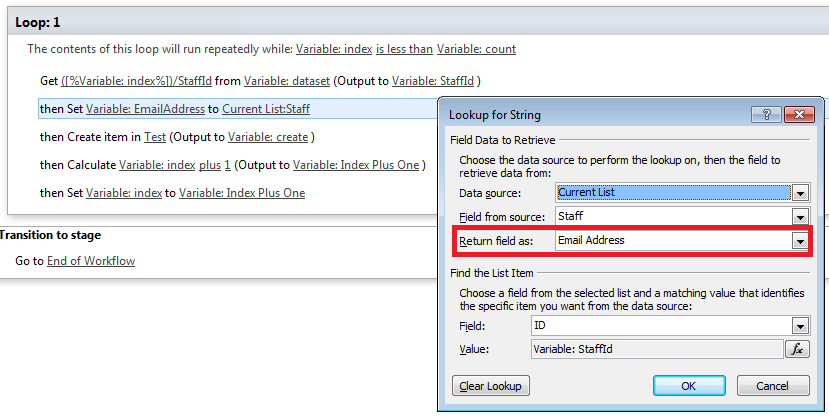I have "Person or Group" column in a custom list of a sharepoint online site. The users get pulled up fine when adding or editing the list item. In the SP 2013 workflow designer I am not able to get the email address out of this column. The only thing I get in return is blank in the Title column. What should I do to get the email address from a Person-Group column?
My final objective is to build a comma delimited string of unduplicated email addresses which can be sent email at the end of the workflow.
Thanks.