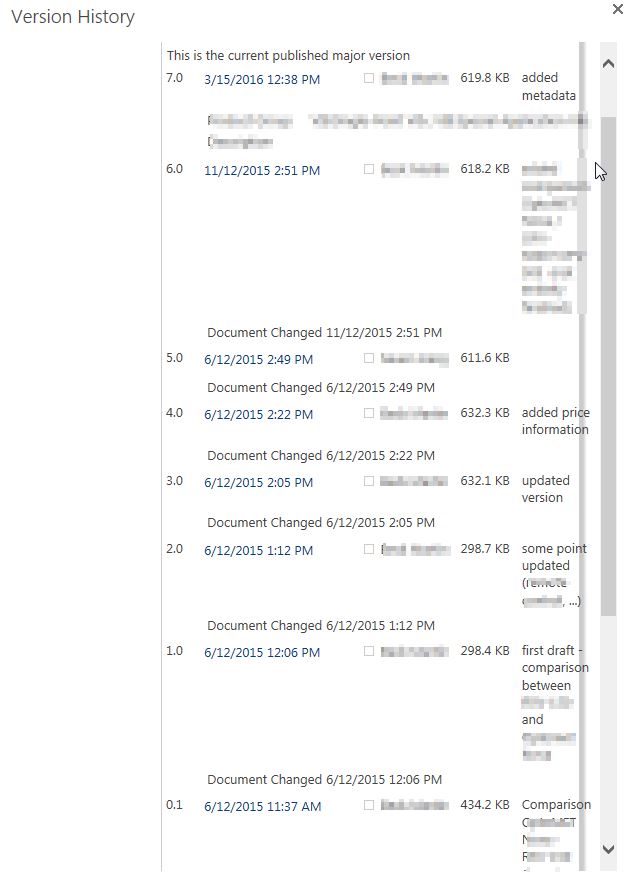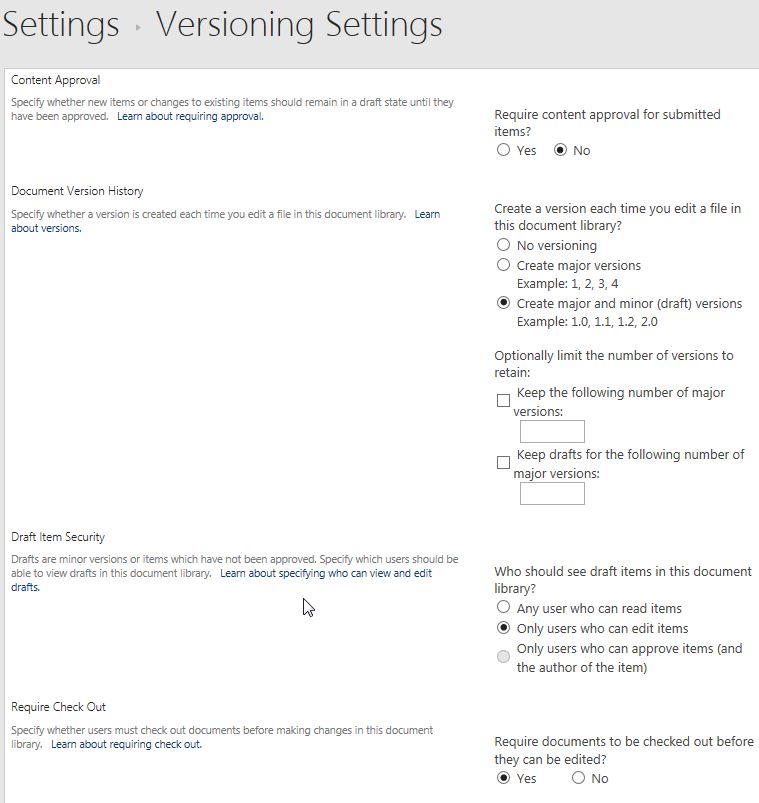In our SharePoint 2013 site I noticed that I was not able to find one specific MS Word file in the search, however I was absolutely sure it must exist.
I finally found it in the Document Library, I was able to open it there, but even if I entered the exact title of the file or some important (and quite unique) keywords, it did not turn up in the search results.
After checking it out and checking it in again (it was version 6.0 before and became version 7.0 afterwards) I suddenly was able to find it also with the SharePoint search.
So I lost trust in our SharePoint server's search index and I wonder:
- how was that possible that a file is there and a published version exists, but it does not turn up in search results?
- is there a way to systematically check for such hidden files?
Example: Version history of affected file
The above mentioned file has the following version history: