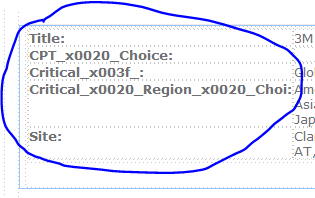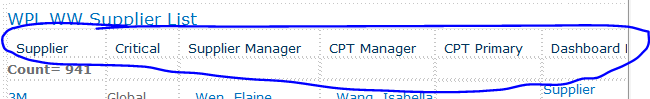I'm trying to create a dashboard in SharePoint Designer 2010, however I'm getting two different column name.
1st Option: insert -> Data View -> Empty Data View -> select my List
2nd Option: insert -> Data View -> Select my list
What I want is to use the 1st option but to show the real column names that is visible in option 2.
Appreciate any advice.