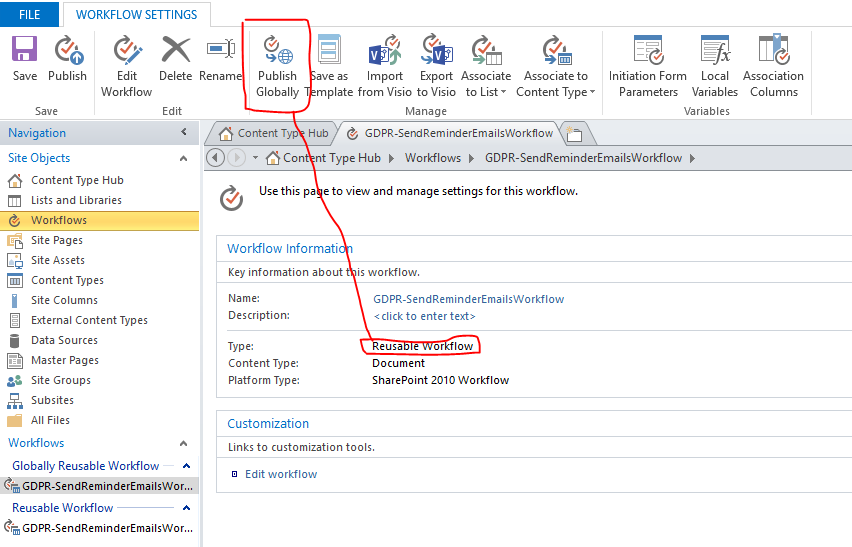I am trying to set up a Retention Policy on a Site Collection level for SharePoint 2013. I've created a couple of 2010 Reusable Workflows on the Document Content Type. I then went to the top site->Site Settings->Site Content Types.
From there, I went to the Document content type settings. In the settings, I went to Workflow Settings and added my workflows to the content type.
After adding the workflows to the Document content type, I went to Information Management Policy Settings and enabled Retention. I specified the retention events to start a workflow. I now have the following retention events:
Event Action Recurrence
Date Created + 30 days Start the Retention Email workflow
Date Modified + 1 years Start the Retention-1 Policy workflow
Date Modified + 2 years Start the Retention-2 Policy workflow
Date Modified + 3 years Start the Retention-3 Policy workflow
The problem I get is when I go to the individual documents and check their compliance details. The details specifies that the action for each of the stages above is: Invalid retention stage defined.
Any ideas why the content type seems to have a valid retention stage, but each individual document does not?
FYI, my information management policy and Expiration policy timer jobs execute daily. Also, I don't know if it matters or not, but I don't have a content publishing hub. If I make the changes for Information Management Policy on the Document content type, would I need to "Publish" the changes? If so, how would I go about doing so?
EDIT: I just went to the library settings for a document library, and then to Workflow Settings. There is a drop-down for Show workflow associations of this type. When I select the Document option, there are no workflows listed! There should be workflows listed whenever I associate a workflow with a content type!
The culprit seems to be that the workflows are not being associated with the document libraries. However, when I add the workflows to the Document Content Type, I make sure that the Add this workflow to all related content types is selected.
One last thing, there are document libraries that work. If that document library is on the top level site then it works. However, any library that is part of a sub-site does not!