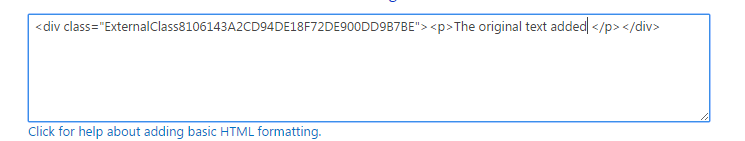I have a requirement to disable uploading of file/picture/video into Multiple line of text(Enhanced Rich text) column. But when I convert this column to Rich text, the column values of the already existing items gets enclosed by div and paragraph tag. This happens only for the items that got created when the multiple line of text was Enhanced Rich text. Any ideas how to remove this?
1 Answer
i have alternate way to resolve this issue,Create a duplicate field and give it as a RICH text field . And hide your Original enhanced rich text field in new form and edit form.
When you enter the rich text value ,this value should be update in your enhanced rich text field.So the values are remain same.
If it is not clear replay back to me .
-
thanks for your response. You propose to create a new Rich text field and hide the current one. And how will the enhanced rich field get updated when rich text is modified. This occurs only for the items that were created before the modification. Can you please elaborate?– ObilirajCommented Feb 18, 2016 at 12:08
-
Yes .For this approach you need to create one OOTB designer workflow for the list. Whenever item added/updated trigger the workflow. And get the Rich text field value and update it into enhanced rich text field. Commented Feb 18, 2016 at 12:14
-
My requirement was to update the items that are already present in the list. In case if I am going for your suggestion of updating through workflow, the end user will find his/her data in this column gone missing, since we are hiding the enhanced rich text and showing up a newly created column. And for the items to get copied, we once again will have to enter data in the new column. pls correct me if I am wrong..– ObilirajCommented Feb 18, 2016 at 12:40
-
for end users show the Enhanced rich text field only.So always values will be there..But in the new form show the rich text field( change the display name of this ield equal to enhanced rich text field) Commented Feb 18, 2016 at 17:28