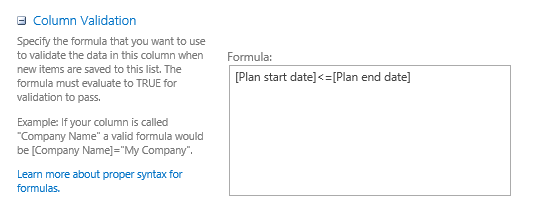I am working on an issue tracking list and I added two custom fields of type Date/Time which allows date only, as follow:
- Plan start date.
- Plan end date.
How can I check that the start date is always less than or equal to end date?
I am seeking a way that will work inside the quick edit grid & inside the built-in create/edit forms ?