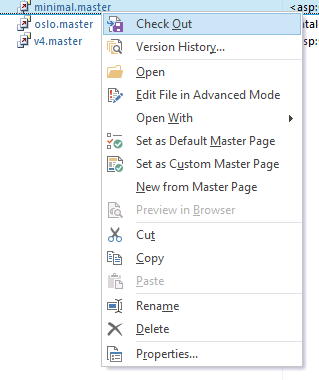I am working in a project in which I have to make some changes according to requirement so when I opened the Master page in SharePoint Designer 2013 it is Showing me lock sign. Although I am able to open it but it is not Allowing me to save Changes.. Please help me out..
2 Answers
The master page has to be checked out in order to make save changes. In order to check it out, please refer the screenshot below:
Once checked out, it will allow you to save your changes.
It is a good practice to keep Checking In the changes periodically to maintain the versions which will help in case of loss of data.
That is because somebody from your team has checked out the master page, and when somebody who is having access checks out the master page it shows that lock sign to the other users and so other users though having access cannot make any changes to the master page, you may see the user id of the person who have checked it out in the column next to the master page name. Tell that user to check in the master page you will stop getting that lock sign after refreshing the SharePoint designer. And then you can check out the master page and do the desired changes. That facility is to do changes safely and avoid interruptions while doing changes in any document.