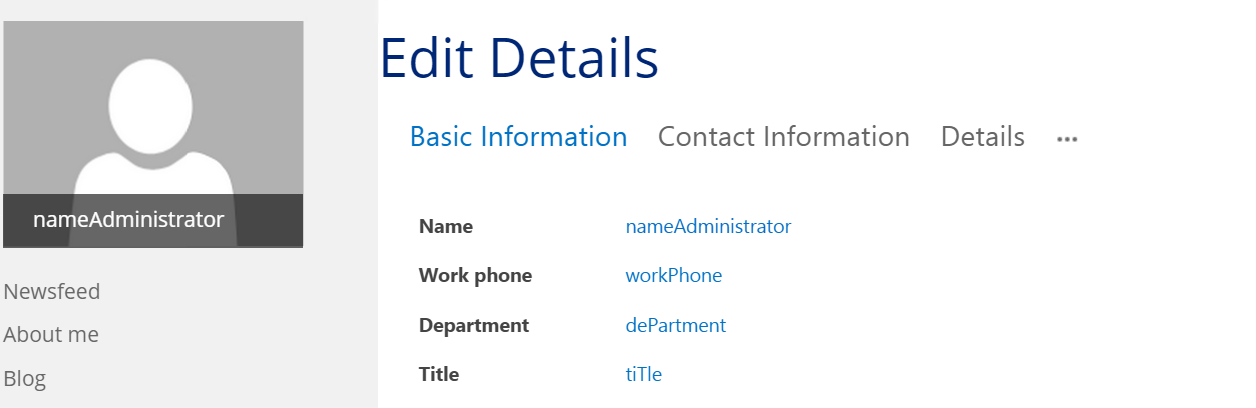Is there a way with PowerShell to rearrange / change the order of user properties? If I create a custom user property and make it visible on the mysite I have to click like 100 times to get in to the "basic information" tab. How can I change the order with PowerShell?
1 Answer
Looks like I found the answer..
$MySite = Get-SPSite "$site"
$context = Get-SPServiceContext $MySite
$profileManager = New-Object Microsoft.Office.Server.UserProfiles.UserProfileManager($context)
$profilemanager.properties | ft name,displayorder
$profileManager.Properties.SetDisplayOrderByPropertyName(“userpropertyname”,1)
$profileManager.Properties.CommitDisplayOrder()