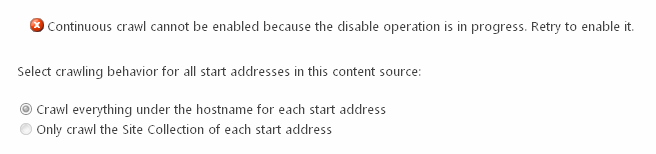We are cannot crawl a content source, when we try to enable continous crawl we get the following error message:
Continuous crawl cannot be enabled because the disable operation is in progress. Retry to enable it.
Also, we are not do any type of crawl: Full or Incremental, when we try to do so it stops immediately. I did not see any error in the event logs.
In ULS log I see the following error:
10/05/2015 06:08:53.76 w3wp.exe (SERVER3554:0x091C)
0x16F0 SharePoint Foundation General
ajlz0 High Getting Error Message for Exception System.ServiceModel.FaultException1[System.ServiceModel.ExceptionDetail]: Continuous crawl cannot be enabled because the disable operation is in progress. Retry to enable it. (Fault Detail is equal to An ExceptionDetail, likely created by IncludeExceptionDetailInFaults=true, whose value is: System.Runtime.InteropServices.COMException: Continuous crawl cannot be enabled because the disable operation is in progress. Retry to enable it. at Microsoft.Office.Server.Search.Administration.SearchApi.WriteAndReturnVersion(CodeToRun1 remoteCode, VoidCodeToRun localCode, Int32 versionIn) at SyncInvokeEditContentSource(Object , Object[] , Object[] ) at System.ServiceModel.Dispatcher.SyncMethodInvoker.Invoke(Object instance, Object[] inputs, Object[]... 46a1349d-ab3f-f046-8084-5fa5b33646d
9