I'm new in developing sharepoint hosted apps, I need to return list items of list, it returns null. I've set permissions of list & web to full control. The following is app.js code
var context = SP.ClientContext.get_current();
var hostUrl = decodeURIComponent(getQueryStringParameter("SPHostUrl"));
var appweburl = decodeURIComponent(getQueryStringParameter("SPAppWebUrl"));
var hostcontext = new SP.AppContextSite(context, hostUrl);
var web = hostcontext.get_web();
var lists = web.get_lists();
$(document).ready(function () {
var scriptbase = hostUrl + "/_layouts/15/";
$.getScript(scriptbase + 'SP.Runtime.js',
function () {
$.getScript(scriptbase + 'SP.js',
function () {
$.getScript(scriptbase + 'SP.RequestExecutor.js', execCrossDomainRequest);
});
});
});
function getQueryStringParameter(paramToRetrieve) {
var params =
document.URL.split("?")[1].split("&");
var strParams = "";
for (var i = 0; i < params.length; i = i + 1) {
var singleParam = params[i].split("=");
if (singleParam[0] == paramToRetrieve)
return singleParam[1];
}
}
function execCrossDomainRequest() {
var context;
var factory;
var appContextSite;
var mylist;
context = new SP.ClientContext(appweburl);
factory = new SP.ProxyWebRequestExecutorFactory(appweburl);
context.set_webRequestExecutorFactory(factory);
appContextSite = new SP.AppContextSite(context, hostUrl);
this.web = appContextSite.get_web();
mylist = this.web.get_lists().getByTitle('test');
var camlQuery = new SP.CamlQuery();
camlQuery.set_viewXml('<View><RowLimit>10</RowLimit></View>');
var collListItem = mylist.getItems(camlQuery);
context.load(mylist);
context.load(collListItem);
context.executeQueryAsync(
Function.createDelegate(this, successHandler),
Function.createDelegate(this, errorHandler)
);
function successHandler() {
var listItemInfo = '';
var listItemEnumerator = collListItem.getEnumerator();
while (listItemEnumerator.moveNext()) {
var oListItem = listItemEnumerator.get_current();
listItemInfo += "<li style='height: 20px;'>" + oListItem.get_item('Title') + "</li>";
document.getElementById("message").innerHTML = '<h1>' + mylist.get_title() + '</h1><br />';
document.getElementById("message").innerHTML += listItemInfo.toString();
}
}
function errorHandler() {
alert('Request failed. ');
}
}
I'm using Napa in my development process, The result of above code is:
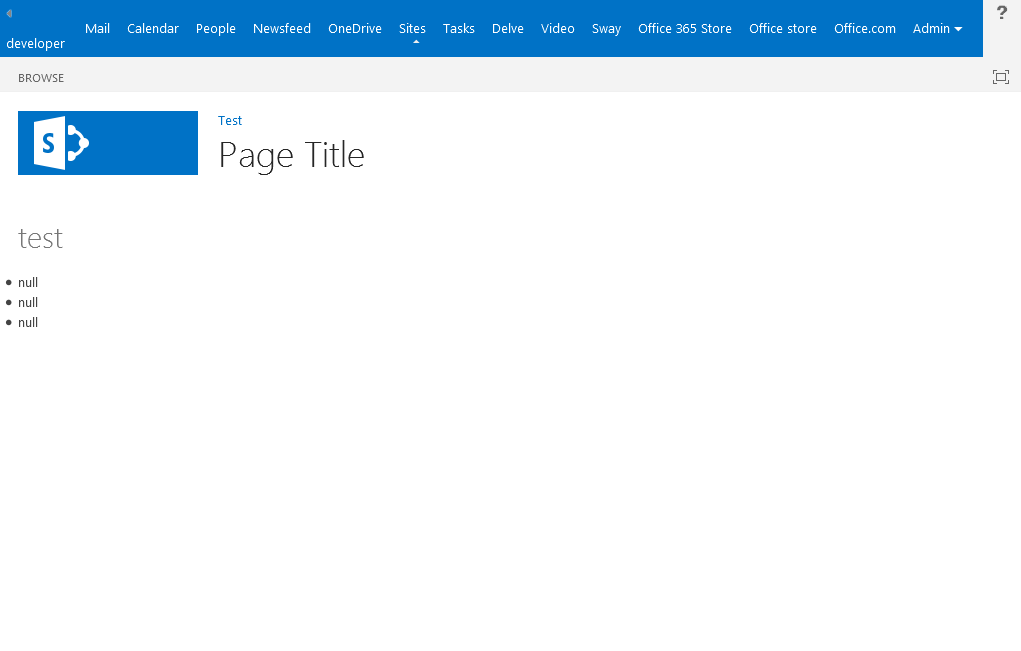
What is the problem?
