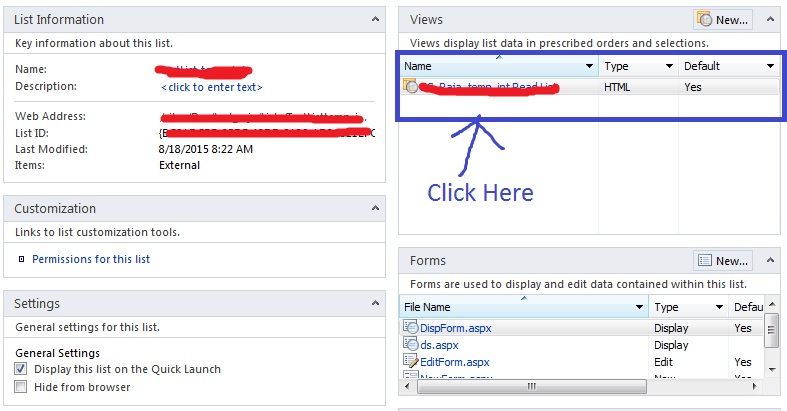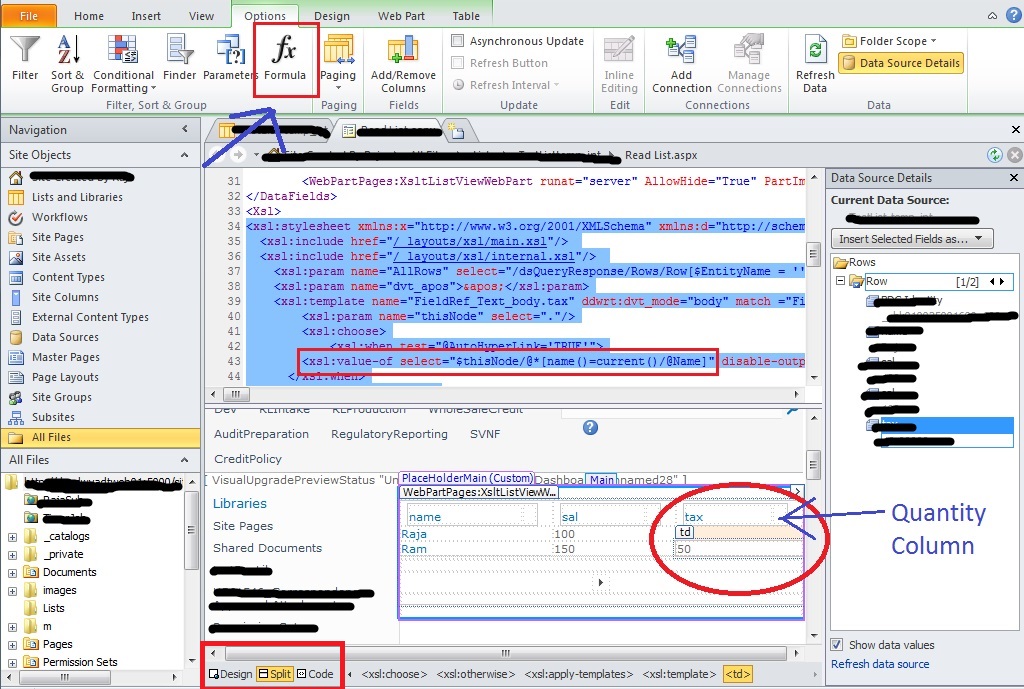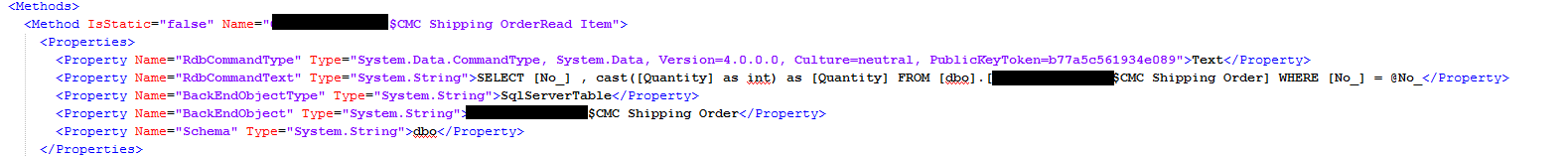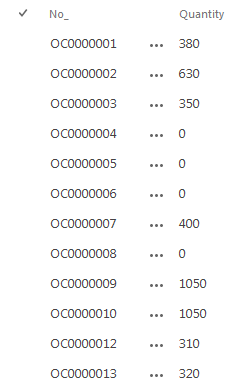I create a new external list via a new external content type SQL .
I retreive my data and i can display it.
BDC Service allows us to view 2000 items .
1st Issue:
I can filtered through a filter to limit 2000. However I'd like to display the 2000 last entry in the SQL database and I can not. It takes me the first 2,000 entries .
Is it possible to view the last 2000 entries in the SQL database ?
Edit: This problem came from my SQL base. SharePoint Designer Filter do what i want know.
2nd Problem:
He retrieves a System.Decimal type column , my values are only integers, but It displays a value with ten decimal 0 ( 20.000000000000000000 ) .
Is it possible to limit the number of 0 it displays ?
Thank you in advance, EGuidez