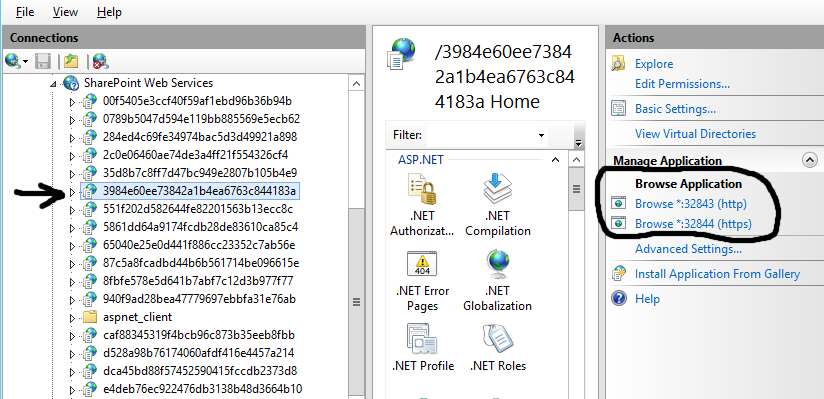I am getting frequent topology errors on my SP servers:
A failure was reported when trying to invoke a service application: EndpointFailure Affected Endpoint: http://app01:32843/3984e60ee73842a1b4ea6763c844183a/SearchService.svc
I ran a command for the Search Service Application to get end points and got these results:
http://app01:32843/3984e60ee73842a1b4ea6763c844183a/SearchService.svc
http://app02:32843/3984e60ee73842a1b4ea6763c844183a/SearchService.svc
http://wfe01:32843/3984e60ee73842a1b4ea6763c844183a/SearchService.svc
http://wfe02:32843/3984e60ee73842a1b4ea6763c844183a/SearchService.svc
https://app01:32844/3984e60ee73842a1b4ea6763c844183a/SearchService.svc
https://app02:32844/3984e60ee73842a1b4ea6763c844183a/SearchService.svc
https://wfe01:32844/3984e60ee73842a1b4ea6763c844183a/SearchService.svc
https://wfe02:32844/3984e60ee73842a1b4ea6763c844183a/SearchService.svc
It appears the end point on 32843 is what is causing the issue. We are using SSL and I "JUST" noticed while pasting the text in this post that the failing end points are all using http.
I have read this may be caused by an address stored on the load balancer. We have a netscaler load balancer.
Any ideas? Can I remove the http end point references somehow?
Edit: I think I found where the end point references are located. They are in IIS under the "SharePoint Web Services" site. The example images below are for the Search service endpoint. If you look to the right on the first image you will see the http/https bindings. If I click on the advanced settings, I see the "Enabled Protocols" is set to http,https. Not sure if it is supported to remove http from this entry or not. I am going to dig a little deeper now that I think I know where this is coming from.
Edit 2: I verified in our dev environment that removing the http value from the enabled protocol stopped the errors. I just don't know if this is supported by MS so I am not going to mark it as the answer until I find out more.