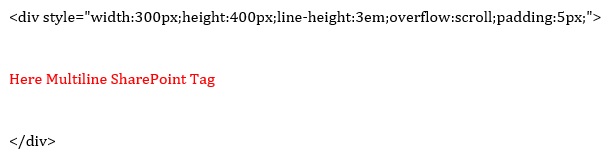I have some long multi line column on my list. In my dispform, newform and editforms I want to change the appearance of this field to have a vertical scrollbar, rather than just displaying the whole field in its entirety.
Within the edit form, I can change the field to be say 5 lines to limit the size of the box, but the box is still unwieldy within the dispform. Even so, having a static size box is still very tacky for the edit and newforms.
In prior versions of sharepoint, it seemed to magically determine that a scroll bar was required, but in SP2013, it doesn't seem to work the same way, and I cannot get the scrollbar to show.
I've successfully got the jquery function to locate the field, but am having problems getting it to change the field to have the scrollbar.
Note: I do not have access to sharepoint designer.
The code I have is
<script src="https:.../jquery-1.11.3.js" type="text/javascript"></script>
<script type="text/javascript">
$(document).ready(function () {
var fieldTitle = "Comments";
$('td nobr:contains("' + fieldTitle + '")').attr("scrolling", "yes");
Any help on getting my jquery to work (or other settings I should be looking at) would be much appreciated.