I want to create a report with SSRS that consumes data from SharePoint list. When I add a new shared data source in the Business Intelligence Studio, all the options other than the SharePoint List are displayed in the "Type" as shown below.
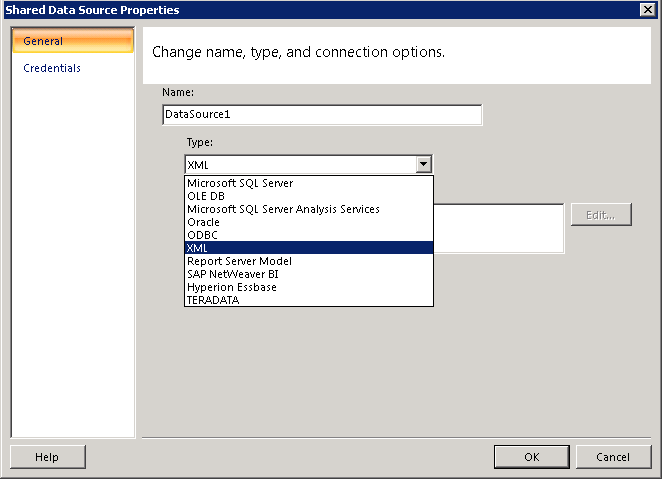
Please let me know is there any method to get SharePoint List as a connection type here. Please guide.
