I am currently working with sharepoint hosted apps.
Each app has a List, which i create from visual studio. The client needs some default rows for each list. In some cases a row may have an image. This image is a Url type column with the Format property set to Image
Each default image is contain within 'Images' module for each project. For example:
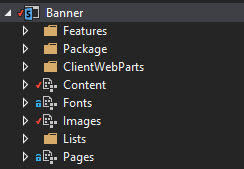
I've tried, with no luck, doing something like the following inside Elements.xml List Instance. However whenever i try to deploy, Visual studio prompts a 'Installation Failed' message with the output: Invalid URL
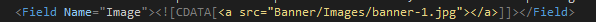
What could i do?
Thanks in advance
