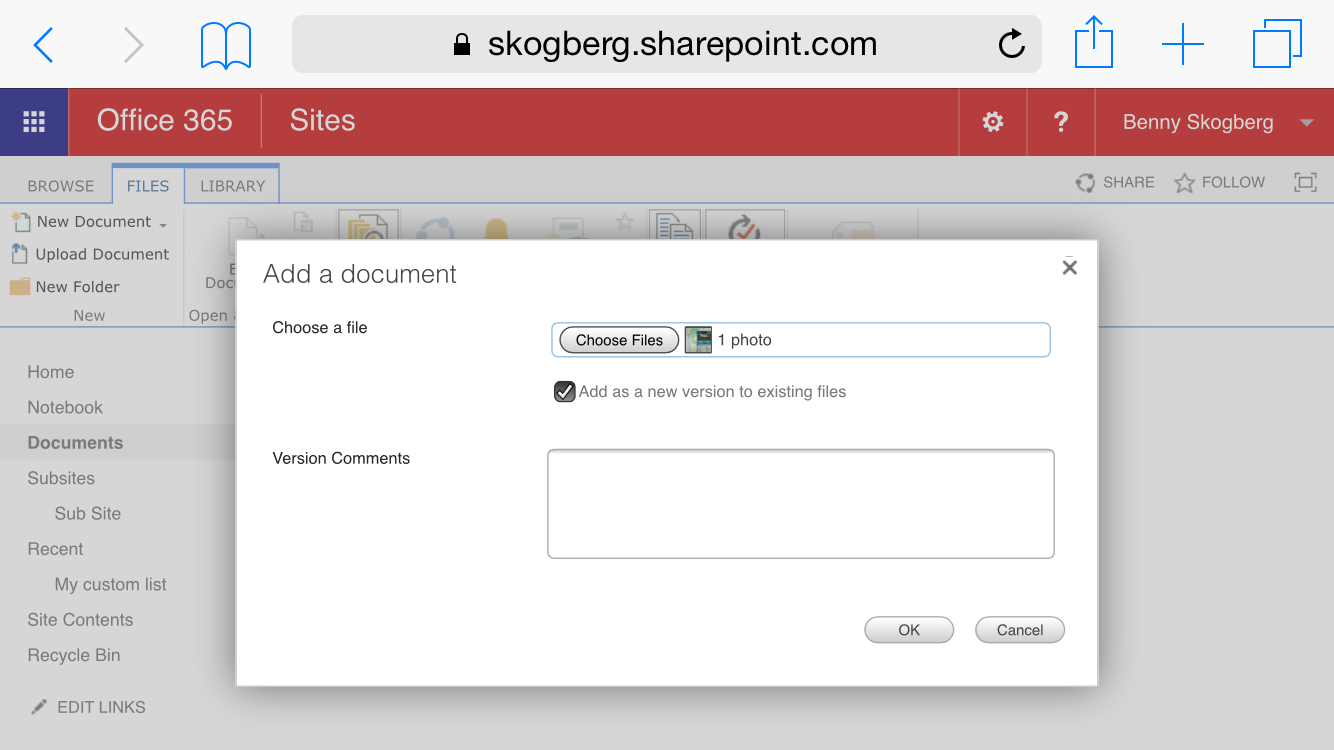Using a phone input device can be tricky. Either you use the mobile views where you see the libraries in a row or you switch to PC view using the more menu . . .
If I try to upload using the upload button I can’t hit the button even if it’s there. But if I go to the ribbon and upload from its Upload button, it works as expected. Try these three different options and see where this leads you.
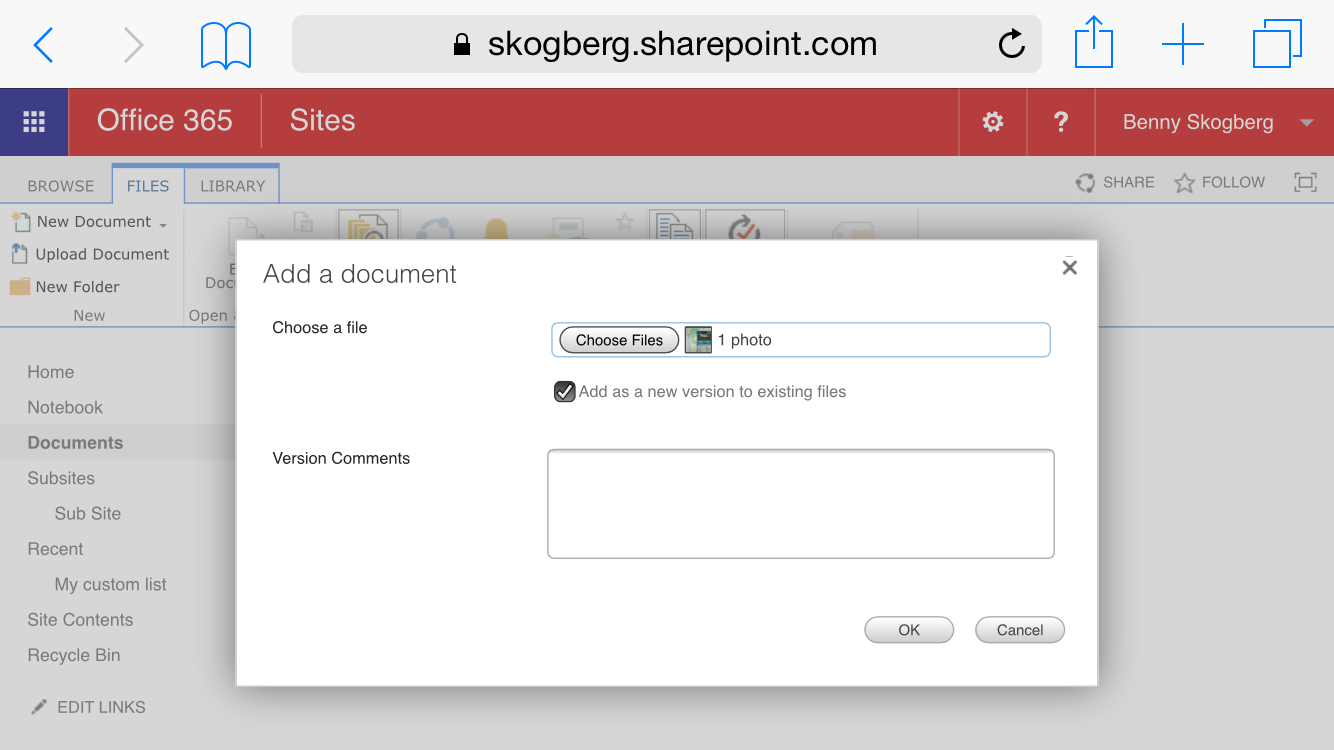
Another option is to use the applications for iPhone such as Word, Excel, PowerPoint and OneNote for iPhone/iPad. Add your SharePoint location there and you’ll get an easier uploading and editing experience.
Just make sure that the user trying to upload have contribute permission level.