I have created a new custom content type , that have the Built-in Event as it parent, and i want to hide the following columns from my new content type:-
- Recurrence
- Workspace
- All Day Event
but seems they are greyed-out as follow, so i can not hide them:-
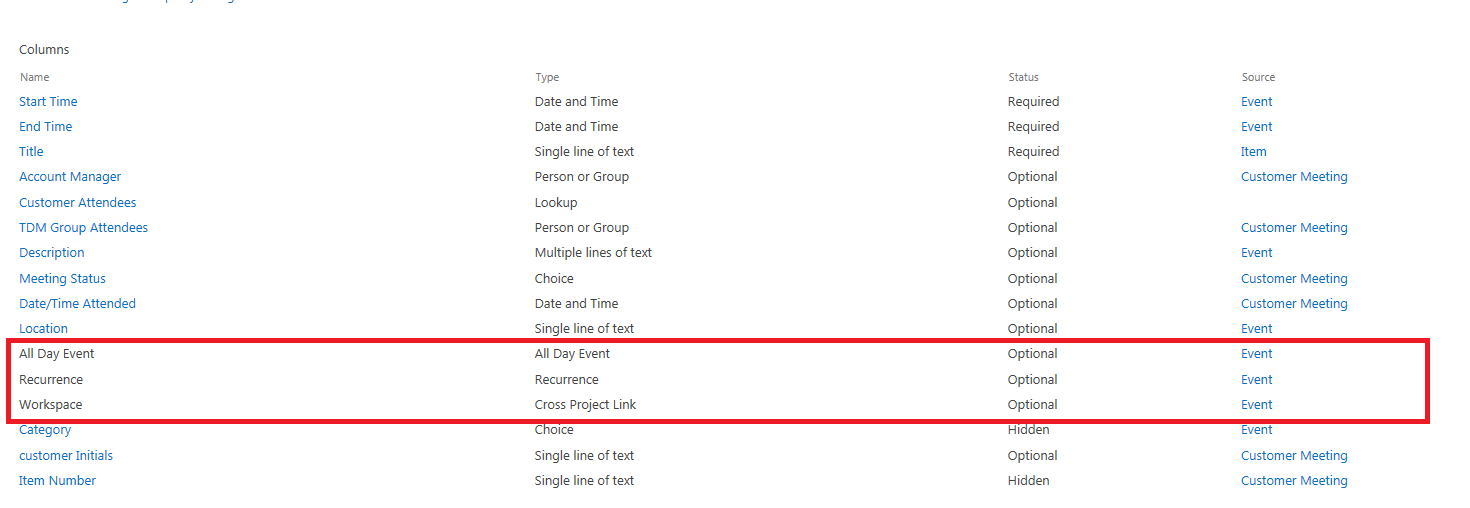
can anyone adivce on this please? Thanks
