I want to use a single email to either send a new or updated item email. If I create a column containing a choice of two sentences (one indicates the email contains a new item and the other an update), is there a way to insert one of them in the body of an email when a condition is met? Or, is there a better way?
1 Answer
In your workflow, you would us an if/else branch to build a dynamic string (using the set workflow variable action) based on some condition. The key is to output the strings to the same variable. Then in your email body, you insert this variable into the body. Then when an item is submitted, based on the list metadata, it selects the appropriate string and inserts it into the email body.
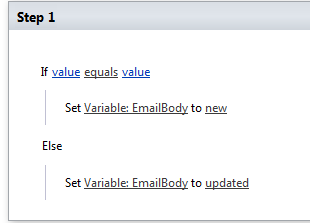
-
Thank you for your help. I understand the concept but I’m not doing something right. If a new item is created it does not place any text in the email body. If I update it, it creates a new list entry and places the ID in the email body. IF Current Item: Status equals New Create item in Current List (Output to Variable: Email Body ) ELSE IF Current Item: Status equals Updated Create item in Current List (Output to Variable: Email Body )– ZippyCommented May 19, 2015 at 13:34
-
Maybe I'm not fully understanding what you are looking to achieve, but if you are trying to build a string, you would want to use the Set Workflow Variable action, not create an item action. Commented May 19, 2015 at 13:40
